How to Install Spyware On iPhone and Android Remotely?
Do you think your spouse is cheating on you? Maybe you are not sure that your child is safe on the Internet? Do you want to check it and install spyware on iPhone or Android?
👉 We know a credible and quick way how to install spyware on iPhone and Android devices. Keep reading to find out more!
Is It Possible to Install Spyware on iPhone or Android?
To begin with, it’s important to note that, yes, it is possible to remotely install spy apps on a target iPhone. But there is no feasible method for remote setup on an Android device.
So, what can we do with the Android phone? Well, the only viable approach to installing a spy app is by physically accessing the device. Then you can manually install the app on the actual phone.
This article will provide insights into the installation procedures of three top-notch spy apps currently available in the market: mSpy, uMobix, and FlexiSpy. You will discover that both remote and non-remote installation of spy apps is a straightforward process.
Now that we have addressed that, let’s explore the finest options for installing software on both iPhone and Android devices.
mSpy

mSpy stands as one of the premier spy apps available, offering a comprehensive solution for monitoring people.
When it comes to monitoring a target iPhone, mSpy ranks among the best options to consider. It supports installation on both iPhone and Android devices, empowering you to remotely monitor the device’s contents.
Features
mSpy grants you access to various data, including:
- SMS, MMS, phone calls, and email monitoring;
- App usage details, app information providing;
- Call logs checking;
- Instant messages seeing;
- Social media monitoring;
- GPS tracking;
- Browser history, and calendar events controlling.
Moreover, its keylogger function captures and presents all typed content on the target iPhone or Android, enabling you to review every conversation, post, or note made by your child.
How to Install Spyware on iPhone?
To successfully install the iPhone spy app, there are a few essential steps to follow.
Prepare for Installation
- Before proceeding, it’s important to purchase a subscription for mSpy. While the app may come at a slightly higher cost, many users find it to be well worth the investment.
- If you require more detailed information, we recommend reading our comprehensive review of mSpy. However, if you’re already convinced, feel free to give it a try right away.
- One notable advantage of mSpy is its capability to be installed on someone’s iPhone remotely. This means that you can spy on iPhone without physically accessing it. All you need are the Apple ID and iCloud credentials associated with the target iPhone.
- By entering the appropriate Apple ID and iCloud account information, you can effortlessly configure mSpy on the target iPhone, enabling you to start monitoring its text messages, GPS location, and other phone activity.
You can easily install spyware on iPhone. The installation process for the iPhone spy app can be completed in just around 3 minutes.
Let us guide you through the process of installing software on an iPhone using mSpy.
Install the mSpy iPhone Spy App
- Log in to your mSpy account using your email and password.
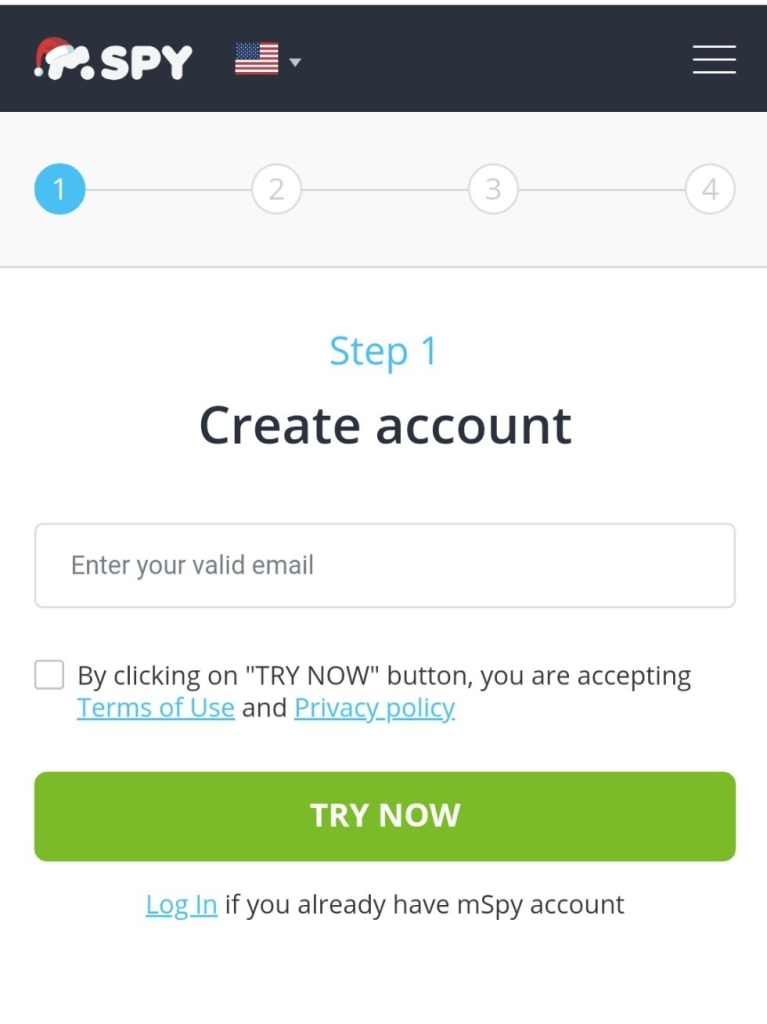
- You will see the installation wizard. It will give you the option to choose between Android and iOS. Select IPHONE to proceed with the iPhone installation.
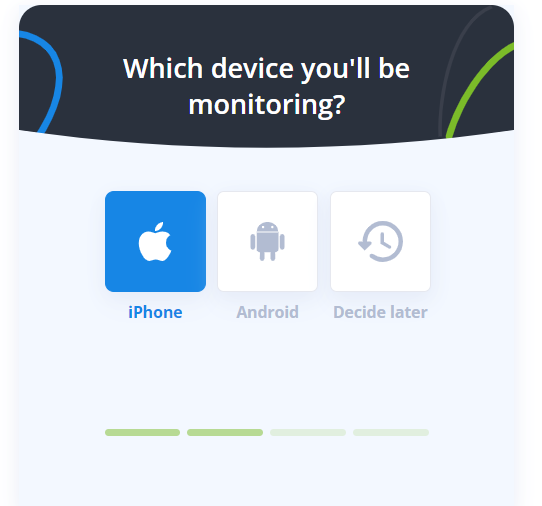
- Choose your plan.
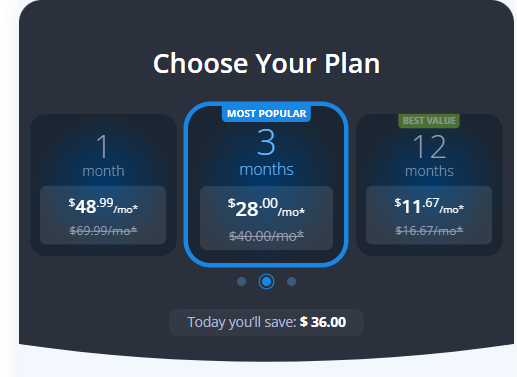
- Enter the iCloud account or Apple ID and password associated with the target iPhone.
- If the two-factor authentication (2FA) option is enabled, you will encounter a screen prompting you to send a verification code. Click SEND CODE to proceed.
- You will need physical access to at least one target iOS device to enter the verification code on the mSpy remote setup wizard. It can be their iPhone, iPad, MacBook, or Mac.
- Enter the code and click OK to continue.
- On your computer screen, the target iOS device should appear. Verify that it is the correct device and confirm that the installation was successful. If everything looks correct, click SELECT to proceed to your mSpy dashboard.
- Now you can start tracking and monitoring the target iPhone by accessing your mSpy dashboard.
As you can see, if two-factor authentication is not enabled on the target phone, you do not need physical access to install mSpy remotely. Despite enabling two-factor authentication (2FA), you can still complete the installation process with limited contact, ensuring a successful installation of mSpy.
How to Install Spyware on Android?
While mSpy doesn’t offer remote setup features for Android devices due to various reasons discussed earlier, the process of installing mSpy on an Android device requires minimal contact with the target device.
Install the mSpy Android Spy App
- Log in to the mSpy platform using your registered credentials.
- Access the installation wizard and choose the ANDROID option.
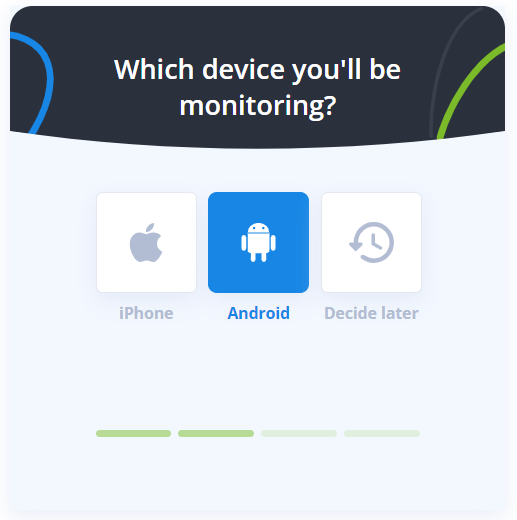
- Choose your plan.
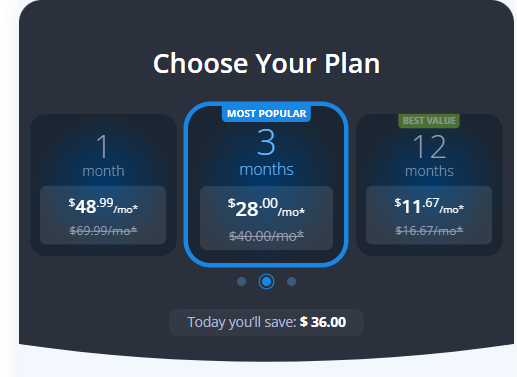
- Provide the necessary information and select the correct target device model.
- Disable Play Protect settings in the Play Store on the target device.
- In the installation wizard, proceed until you reach the part where you can download the mSpy APK file. You can either scan the QR code or enter the URL on the target device.
- After downloading and installing the mSpy APK file, open it and follow the on-screen instructions.
- Grant the required permissions for mSpy to function on the target device, following the instructions displayed.
- Once the installation process is complete, access the mSpy desktop dashboard and proceed until the dashboard appears. This indicates a successful installation on the target Android device.
The entire process typically takes around 15 minutes, but if you’re quick, you can complete it in less than 10 minutes. Once installed, you can remotely monitor the target device’s activities using mSpy, including text messages, GPS location, call logs, and more.
The app operates in Stealth Mode, allowing you to monitor without detection. Please note that this installation process does not involve installing any software directly on the target device, ensuring discreet monitoring.
FlexiSPY

FlexiSPY stands out as one of the most renowned spy apps on the market, offering comprehensive monitoring capabilities similar to mSpy. With this app, you can remotely track and monitor social media activity on the target device.
Features
This powerful spy app serves as an invaluable resource, allowing you to effortlessly monitor various aspects of the target device’s data, including:
- Text messages, emails, calendar events monitoring;
- Call logs, or social media tracking;
- Effective parental control measures;
- Robust GPS tracking feature.
Moreover, FlexiSPY enables parents to monitor their children’s social media accounts, just like mSpy. It covers popular platforms such as Facebook, Instagram, and even Snapchat. This feature becomes crucial in evaluating the online social interactions of children, especially considering the prevalent use of social media among them.
Unlike mSpy, FlexiSPY takes spying on someone’s phone to the next level by offering a wide range of advanced features. With FlexiSPY, you can gain access to call intercepts, record ambient sounds, and even capture ambient pictures and videos, all without installing software on the target device.
You can check our mSpy and FlexiSPY comparison to find out more information!
These powerful functionalities operate in stealth mode, granting you remote access and unmatched control over the target device, setting FlexiSPY apart from other spy apps available.
How to Install Software on iPhone?
FlexiSPY distinguishes itself by providing remote installation services without requiring the installation of any software or app on the iPhone or other devices linked. This unique feature allows users to skip the inconvenience of the app installation process.
Instead, they have the option to enlist the assistance of FlexiSPY’s staff to handle the installation on their behalf. Another alternative is to purchase a phone that already comes with the app pre-installed.
The remote setup service offered by FlexiSPY is particularly advantageous because, unlike other methods, it eliminates the need to physically access the target device for both iOS and Android. This means that users can conveniently install FlexiSPY without requiring any software installations.
For a more comprehensive understanding of their remote installation services, let’s delve into the details.
FlexiSPY Express
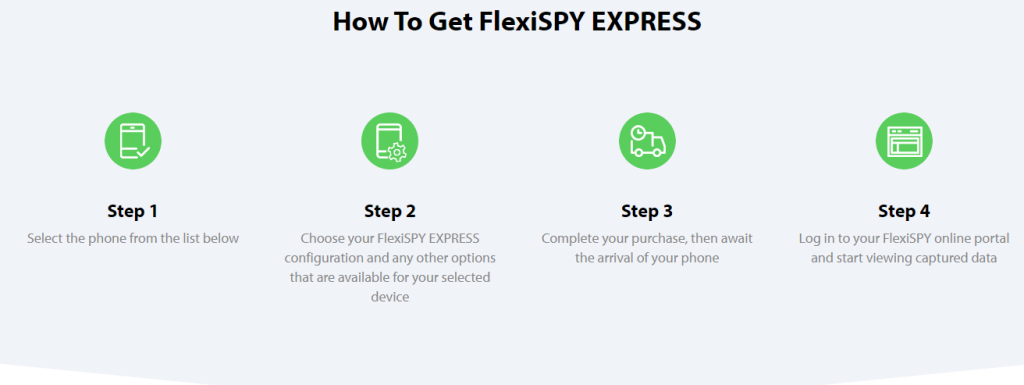
Introducing FlexiSPY Express, the hassle-free solution for phone monitoring without installing software. It serves as a convenient marketplace for cell phones, equipped with preinstalled FlexiSPY software.
Gone are the concerns associated with installing FlexiSPY on a smartphone. However, compatibility issues, although rare, can hinder the usage of this spy app on certain phone models. No matter how tech-savvy you may be, if your phone falls under the unsupported category, the app simply won’t work.
Furthermore, the installation process itself can be quite cumbersome, especially considering FlexiSPY’s unique features, which demand a certain level of expertise compared to other spy apps.
Here’s where FlexiSPY’s key advantage shines through: it offers a one-stop-shop experience.
How to Use FlexiSPY Express?
- When you purchase a phone with FlexiSPY preinstalled, you no longer need to fret about device compatibility. Moreover, you can skip the entire installation ordeal. You can effortlessly hand over the phone to your child or employee, without the need for any additional software installation.
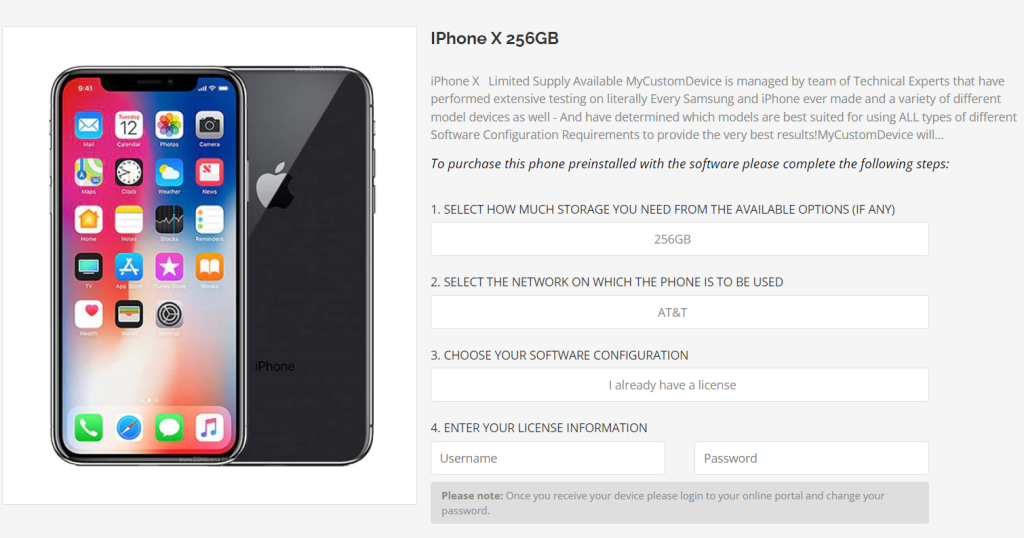
- By following the on-screen instructions, you’ll be prepared to proceed. By eliminating the need to install software, FlexiSPY Express streamlines the process, ensuring a quick and seamless solution for all your tracking needs.
Choose FlexiSPY Express today and enjoy the convenience of monitoring without the hassle of software installation. Rest easy, knowing that you can protect your loved ones or supervise your employees without worrying about malicious apps or complicated installation steps.
FlexiSPY Remote Installation Service

Unlike FlexiSPY Express, the remote installation service functions as advanced technical assistance. With this service, you can establish a connection to real-time support without installing the software yourself. A proficient technician will guide you through the entire installation process on the target device.
Furthermore, they have the capability to remotely access your computer and configure the cellphone through it. At the end of the service, FlexiSPY will be fully installed and configured on your device, without requiring any additional steps.
But note that you still need to physically possess the target device in order for this method to be effective. This service does not offer iPhone spying or the ability to spy on iPhone without installing software.
uMobix
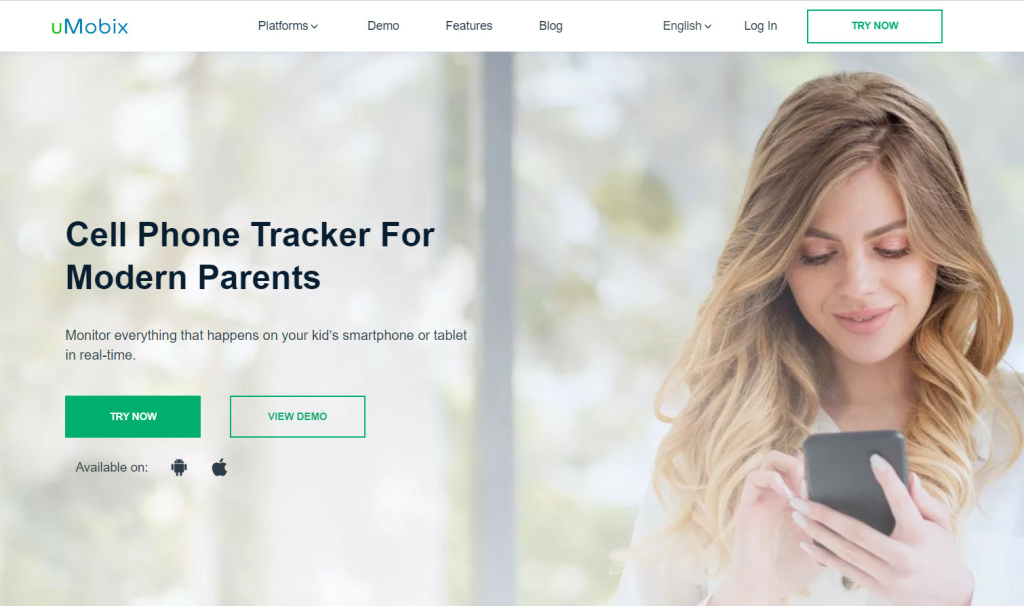
Similar to the two other mentioned surveillance applications, the uMobix app is a proficient spy app that allows users to monitor data on the targeted phone.
Features
This spy app:
- Allows you to view various types of messages on the phone, including SMS, MMS, and emails;
- Enables users to access messages from instant messaging apps and social media platforms such as Facebook Messenger, Snapchat, and Instagram;
- Offers valuable insights into their children’s online activities;
- Offers GPS tracking and geofencing features.
Moreover, uMobix stands out as a highly accessible option. Unlike mSpy, it offers pricing tiers similar to FlexiSPY, where costs increase based on access and subscription duration. Nevertheless, uMobix provides a more affordable alternative to FlexiSPY.
How to Install Spyware on iPhone?
If you want to spy on an iPhone, you can make use of iPhone spy apps. These apps offer the ability to secretly monitor and gather information from someone’s iPhone.
To get started with spying on an iPhone, you need to follow a few steps:
- Firstly, it’s important to note that most iPhone spy apps require you to have the target device owner’s Apple ID. This is necessary for the installation process. The target device must have iCloud enabled, and the 2FA option should be turned off. If these conditions are not met, you will need physical direct to the iPhone.
- To begin, ensure that iCloud backups are activated on the target iPhone. If you have the iPhone with you, go to Settings and check if this feature is enabled. If not, simply enable it.
- Next, log into the uMobix platform using your login credentials. Once logged in, you will see the installation wizard. Enter the Apple ID and password of the target device and click on the Login button.
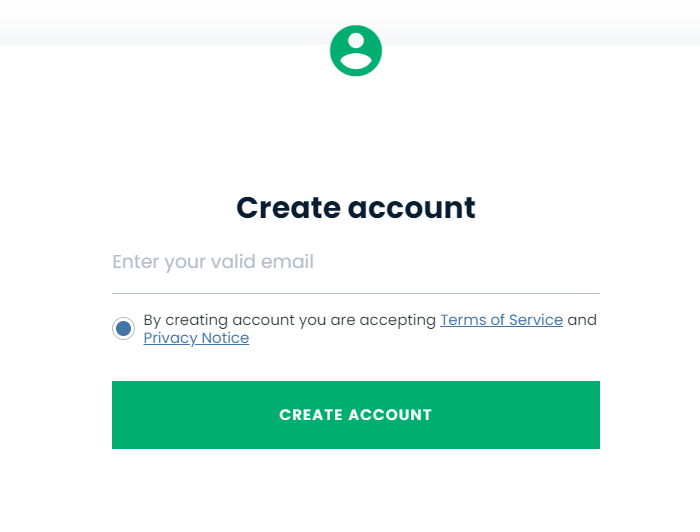
- In case the two-factor authentication is enabled, you will need a verification code to proceed. Click on SEND VERIFICATION CODE to allow uMobix to send the code to the target iPhone. Wait for a few minutes for the code to arrive, and then enter it into the required field on the installation wizard.
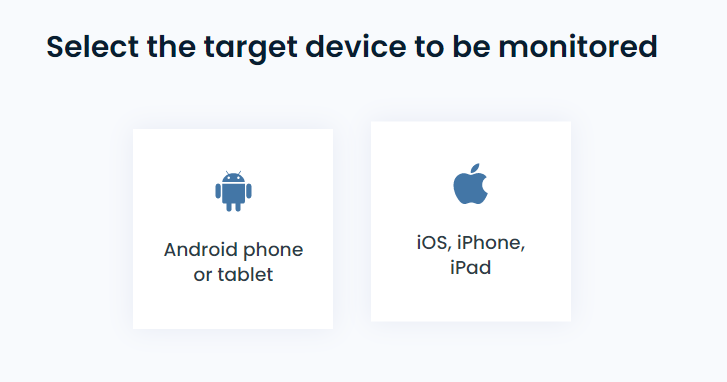
- uMobix will then synchronize with the target iPhone. During this process, a loading screen will appear, and once it’s completed, you should be able to see the target iPhone on the uMobix dashboard.
It’s important to note that remote setup of iPhone spy apps only works if iCloud is enabled and the two-factor authentication is disabled. If these conditions are not met, you will need physical access to the target iPhone for a few minutes in order to obtain the necessary two-factor authentication code.
Additionally, it’s worth mentioning that an iOS update on the target device may impact the functioning of the spy app. It’s recommended to stay updated with the latest version of the spy app to ensure compatibility and reliable monitoring.
How to Install Spyware on Android?
You can easily use the uMobix app on an Android device without the need to install any software. Unlike other social media apps, uMobix operates in Stealth Mode, ensuring discreet monitoring without installing software.
Here’s how you can get started:
- Access the uMobix portal using your email address and password.
- Disable Play Protect on your Android device.
- On your desktop, launch the uMobix installation wizard and locate the QR code or download link for the APK file.
- Download and install the uMobix app on your Android device using the provided QR code or link.
- Once the installation is complete, the uMobix installation wizard will appear on your Android device. Simply follow the instructions until you reach the INSTALL AUTOMATICALLY option.
- Tap on SETUP AUTOMATICALLY to allow uMobix to handle the rest of the setup process.
- If the installation is successful, you will see the Android device reflected on the uMobix dashboard on your desktop screen.
Now, you can monitor the target Android device using uMobix’s wide range of features with just the number, without the need for software installation.
Conclusion
So, can you spy on the iPhone remotely? There are several methods available to spy on an iPhone, but it is important to note that most spy apps cannot be installed remotely on an Android device.
Nevertheless, I will guide you through the process of installing spy apps such as mSpy, FlexiSPY, and uMobix on both iOS and Android devices. Keep in mind that when it comes to spying on an iPhone, you won’t be able to do so without the iCloud credentials.
If you find it challenging to obtain prolonged direct access to the intended device for installing a spy application, there’s an alternative method. By utilizing their Apple ID and password, you can gain access to their account and discreetly monitor their iPhone without their awareness.
Can I Install Spyware On Android Remotely?
Unfortunately, no. It is crucial to understand why it is not feasible to remotely install spy apps on an Android device.
There are several reasons why the remote installation of spy apps on Android is not possible:
✅ Protection. Android phones have security measures in place that prohibit remote installations from sources outside of the Google Play store. Since spy apps are typically obtained from sources other than the Play Store, remote setup is naturally not supported.
✅ Phone Permissions. Most spy apps available in the market require specific permissions on the phone to function effectively. Granting these permissions remotely would involve illegal hacking, making it impossible to achieve them remotely.
✅ Privacy Features. Android devices come with various privacy features that restrict the installation of other apps from unauthorized sources. To download a spy app, you would need to manually disable these privacy features.
Therefore, due to the protective measures, phone permissions, and privacy features in place, remote setup of spy apps on Android devices is not viable.
Can iPhone Spy App Be Installed Remotely?
Most iPhone spy apps cannot be installed remotely due to Apple’s stringent privacy policies. However, these spy apps have found a way to enable monitoring of an iPhone by utilizing the user’s Apple ID credentials.
It’s important to note that if 2FA is enabled, you may still require physical access to the device in question. Nevertheless, these apps offer convenient iPhone spying capabilities without compromising privacy.
By leveraging the user’s iCloud credentials, they can remotely access the device’s data, including iCloud backups, allowing users to effectively spy on an iPhone.
Is It Possible to Install Spyware Through a Text Message?
Installing spyware via text message is not feasible. There is no iPhone spyware that can be installed solely using the phone number. However, it’s important to note that some scammers may send text messages containing links that can install spy apps upon tapping.
Nevertheless, in general, physical access to the device is required to enable necessary permissions for spying on someone else’s iPhone. Alternatively, if you have access to the target person’s iCloud backup, you may be able to gather relevant information without direct installation of spyware.
Can I Install Spyware on a Locked Phone?
Installing spyware on a locked iPhone is not possible without first unlocking the device. However, there are techniques available to unlock a locked iPhone if you are not aware of the passcode or pattern.
It is important to note that attempting to spy on an iPhone without proper authorization or the owner’s consent is both unethical and illegal. Engaging in unauthorized attempts to spy on an iPhone, bypassing the owner’s knowledge or utilizing their iCloud credentials, is strictly prohibited.