How to Remove mSpy from Your Phone?
mSpy has helped millions of people have a good night’s sleep as this remote phone monitoring app can easily track the targeted device and find out if anyone is bullying your child or whether your spouse is cheating on you.
These types of phone tracking apps can pose a serious privacy issue if they’re installed on your phone. With mSpy, someone can track your location, read your messages, and invade your privacy in a lot of other ways.
In this article, we will go in-depth about how to remove mSpy from both iOS and Android devices. Before we proceed, let’s talk about mSpy a bit.
Purpose of mSpy – Why Do You Need It in the First Place?
Installation of mSpy or any other spyware has become more common than you might think.
Just look around you. You might find tons of incidents related to cyberbullying, online cheating, and virtual dangers. All of them attack us discreetly.
mSpy is a pro spyware solution that lets a person secretly monitor all the activities happening on the targeted device and identify any kind of vulnerabilities in its infancy stage. Many phone tracker reviews say that this software is great, which is why it’s so prevalent on people’s phones. Who knows, maybe you have it on your without even knowing!?
Once this spyware is successfully installed on your kids’, spouse’s, or employee’s phones, all of the cell phone activities will be recorded and shared with you.
mSpy is famed for delivering quality and real-time data without causing any harm to the targeted device. It works so clandestinely that – forget about others – the target itself won’t be able to find out that it is at work. All these qualities make it a trustworthy spyware solution across the globe.
Is mSpy Detectable?
We have already mentioned that mSpy works clandestinely. It is pro at hiding its presence on the targeted device. mSpy for Android comes with a stealth mode that hides the app icon from the home page, as well as the app list on the targeted device.
Similarly, mSpy for iPhone is 100% undetectable because it offers a stealth mode. It has a browser-based interface that demands zero access to the targeted device. Using any device/browser, it can be at your service and fetch the data secretively. So, in every situation, mSpy is undetectable. However, below we will learn how to detect spy apps on any phone, as well as how to remove mSpy in particular.
How to Uninstall mSpy and Detect it with Third-Party Apps?
While having mSpy spyware gives you ultimate mental peace, there are times when you no longer need its help and want to remove spyware. For those times, you must read the below-mentioned text.
mSpy removal or any other spyware app can be done effortlessly using a quality third-party app. There are plenty of them. Here, we will explain the mSpy detection and uninstallation process using some of the most trusted third-party malware detection apps. Don’t worry, removing mSpy is easy if you know how to do it.
How to Remove mSpy from Android?
Spyware removal from an Android device is not a tough job but its detection is. We have already told you that mSpy comes with an in-built stealth mode that hides its presence on the targeted Android phone by all means.
So, before you learn more about uninstalling mSpy on an Android device, you should first learn how to detect it. For this job, we would recommend the spyware detection app, Incognito.

Incognito App is a free-to-download malware detection solution, available on the Google Play Store. Get it from there and complete the installation. Don’t worry. It’s not a tedious job. Just as you install any other regular Android app, Incognito will be at your service.
Once the app is fully installed, mSpy detection and removal will be done at the drop of a hat as it will perform a complete scan on the targeted device and will inform you about its presence.
This malware detection app has been developed by a bunch of highly fervent and skilled security experts. It saves your online privacy effortlessly and lets no malware infringe on it.
Not only can it remove different types of spy apps for Android, but Incognito will also help you find out the presence of mSpy on your or any other phone and you can remove mSpy easily with it.
How to Remove mSpy from iPhone?
We must admit, mSpy does a great job to spy on all the latest versions of the iPhone without creating any trouble. If you’ve ever wondered how to detect mSpy on iPhone, or any spy app for iPhone, we recommend using the Certo app. It can find out whether or not any iPhone is jailbroken. It can work on the iPad and iPod as well with the same accuracy and efficiency.
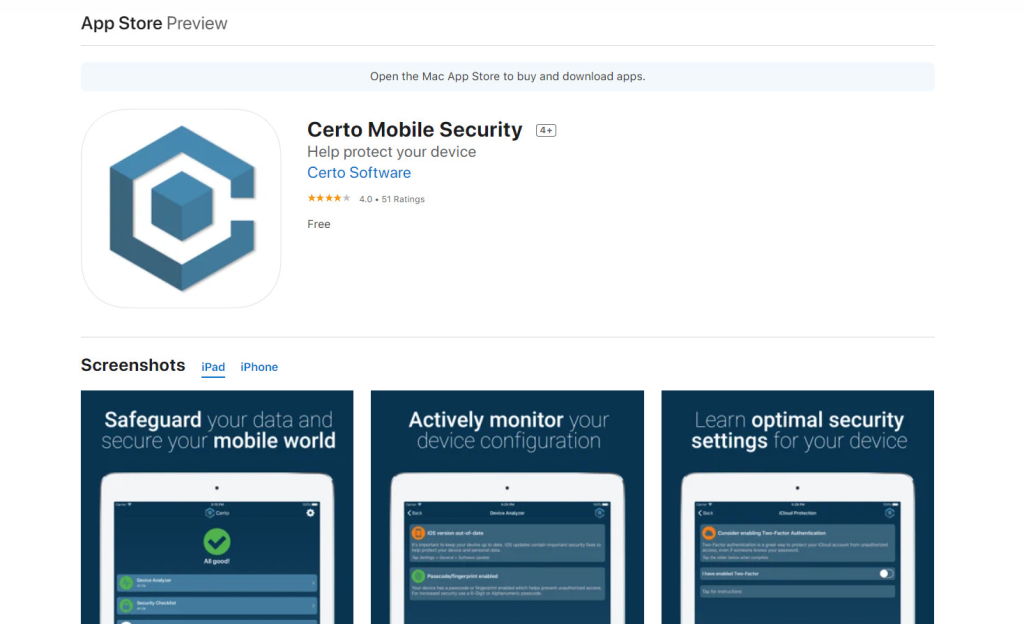
It comes with impressive compatibility with all the leading iOS versions and follows a simple and straightforward installation process.
Along with mSpy, it can easily detect any other spyware present on the targeted iPhone. There are three different subscription plans. You can get which one is suitable for you. Once you pay for the subscription, the app download link will be emailed to you.
Complete the Certo installation, let it detect the presence of mSpy on the targeted iPhone, and block it on your iPhone. This way uninstalling mSpy on iPhone will be done.
Will a Factory Reset Remove Spyware?
Yes, a factory reset can help you get rid of any spyware like mSpy at zero cost and effort. It cleans your device and removes all content from it. Make sure to create a back-up of your crucial data before performing the factory reset as this will also get removed.
- To perform a factory reset on Android, go to the Settings > General Management > Reset > Factory Data Reset.
- Follow Settings > General > Reset to complete removal of mSpy spyware from any iOS-based device.
mSpy Detection & How to Remove mSpy Manually?
Your last hope to detect the spyware and complete the uninstallation is doing it manually. This job will be pretty effortless if you’re sure that mSpy is installed on the targeted Android/iPhone.
mSpy Removal from Android Manually – How to Remove Spy App from Android Phone?
- Go to Settings, click on the App Manager, and look for Update Service. Update Service is the name that mSpy uses to conceal its presence on the targeted Android device.
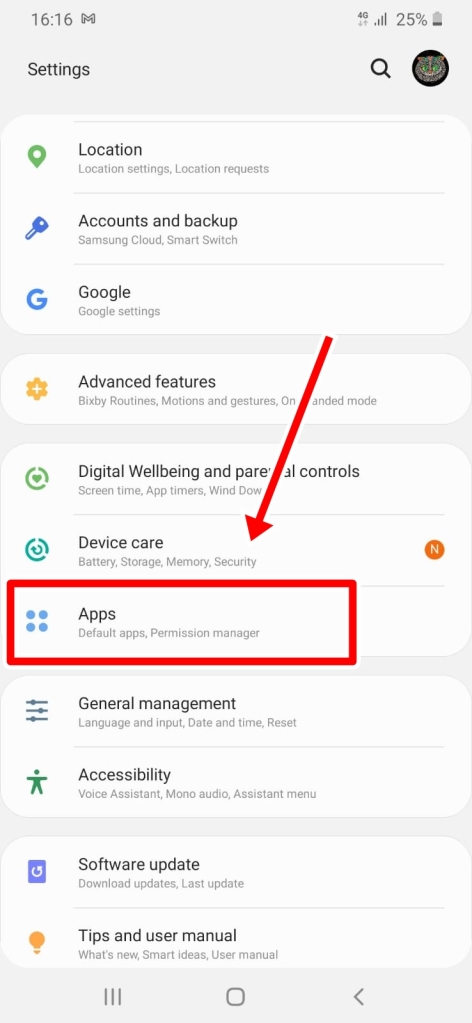
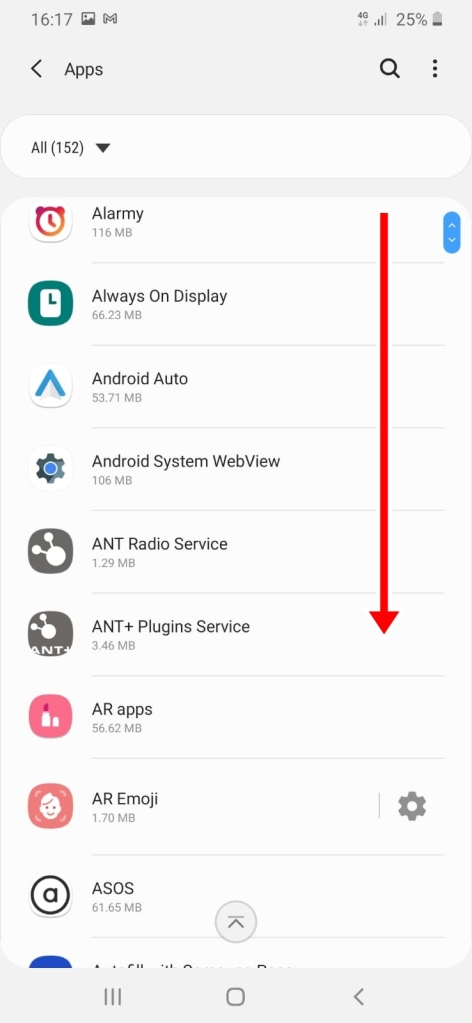
- Go back to the App Manager page and select the Update Service app. Click on the ‘Uninstall’ option and the mSpy uninstallation will be completed.
- To ensure that mSpy or any other type of spyware is installed again on your Android device, go to the Play Store and click on the hamburger icon. Look for the Play Protect option. Activation of this feature will automatically turn on the protection and any kind of harmful apps will be auto-deleted.
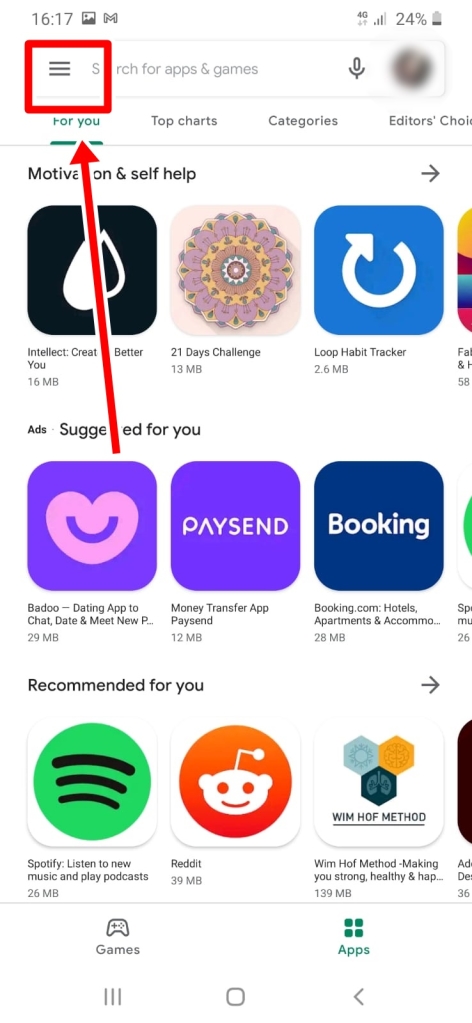
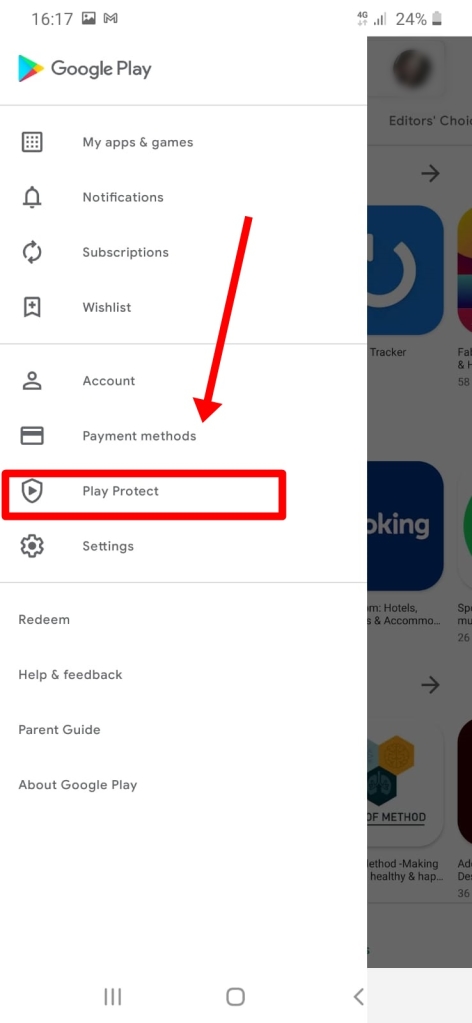
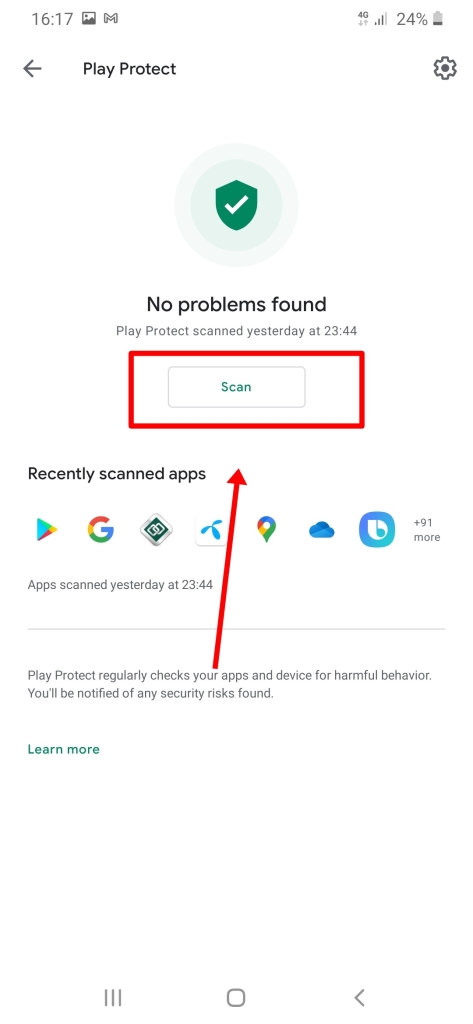
mSpy Removal from iPhone Manually – How to Remove Spy App from a Phone?
- For iPhones that are not jailbroken, uninstalling mSpy manually is easy. All you need to do is to activate two-factor authentication and change your iCloud password.
- To change the password, go to:
- Settings > Profile
- Password & Security
- Change password. Enter a new password and confirm it. Also, activate two-factor authentication. That’s it.
In conclusion
There is no doubt that powerful spyware like mSpy can intrude on your privacy and keep an eye on you around the clock. But, you must not lose hope. With the help of the above-mentioned ways, you can easily gain full control over your device and safeguard your privacy. If you’d like to hear more about spyware or tracking software detection, you can read our guide on how to tell whether your phone is tapped.
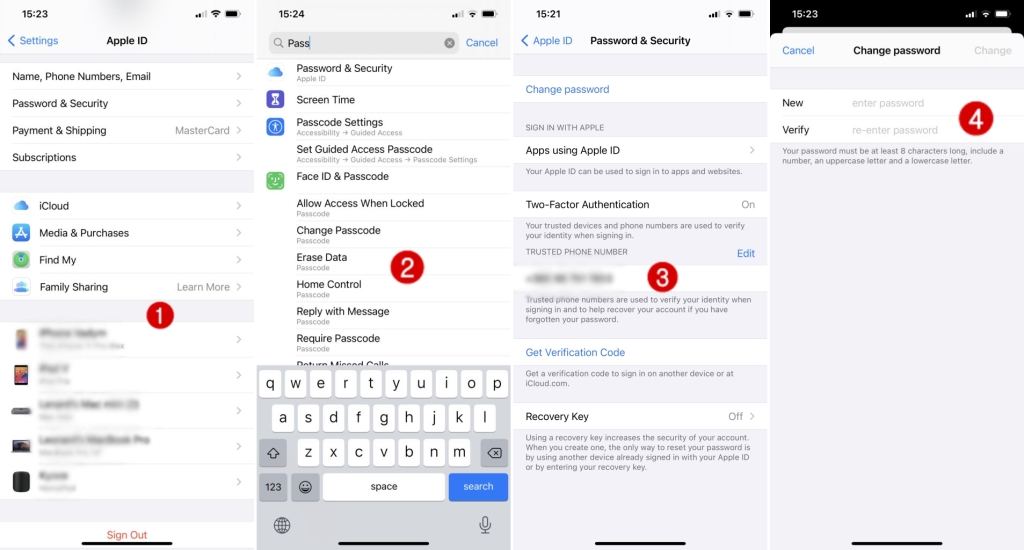
If the user suspects mSpy on the iPhone, and the phone number on the phone is changed, does mSpy remain active on the phone?
Hey Pete, yes, it does remain on the phone.
So, if the phone is being tracked, simply changing the phone number will not remove the threat.
That’s correct! The user will have to either delete the software from the phone (but it’s cleverly masked) OR change the phone (or alternatively reinstall).
do you uninstall the apps in the red arrow?or look for an”update Service “app?
Check this out, with screenshots.
It will not allow me to uninstall this system update. It has unhighlighted the option to uninstall and it will not deactivate. It’s not as easy as your article reads.
What exactly are you having trouble with?
This didn’t work for me either…agravated about it…
Tell me what went wrong, maybe we can help you or ask the vendors to help you out.
So a factory reset will remove the app off of my android phone right? I have my ex monitoring my every move via my daughter’s phone. She is obsessed with me and she is legally not supposed to be monitoring communication between me and my daughter. Is there anyway to show she has this on my daughter’s phone? Just trying to get this of her phone! Please help!
Correct, a factory reset is the nuclear option.