SpyBubble App Review: Is it Worth Your Time?
The internet is vast, and you never know what your child is looking at when you are not around. While the internet is vital for education and various other everyday tasks, kids can often be negligent or unaware of the dangers that lie.
It’s your role to protect your child from such content online, which can include adult content or even data theft. However, it’s not easy to track the content your child accesses and consumes using the traditional control methods.
That is why the SpyBubble app is an excellent recommendation for your needs. The app gives you an insight into what your child does online and on their phones with ease.
To help you put things into perspective, we have outlined several critical aspects of the app, including:
- Features
- Pricing
- The installation procedure
- Pros and Cons
Quick Review
| Our rating | 10/10 |
| Compatibility | iPad Android iPhone |
| Live Demo/Free Trial | No/14-days money back guarantee |
| Key Features | Phone calls monitoring SMS commands GPS tracker IM and social media tracking |
| Jailbreak/rooting required | No |
| Website | spybubblepro.com |
What is SpyBubble?
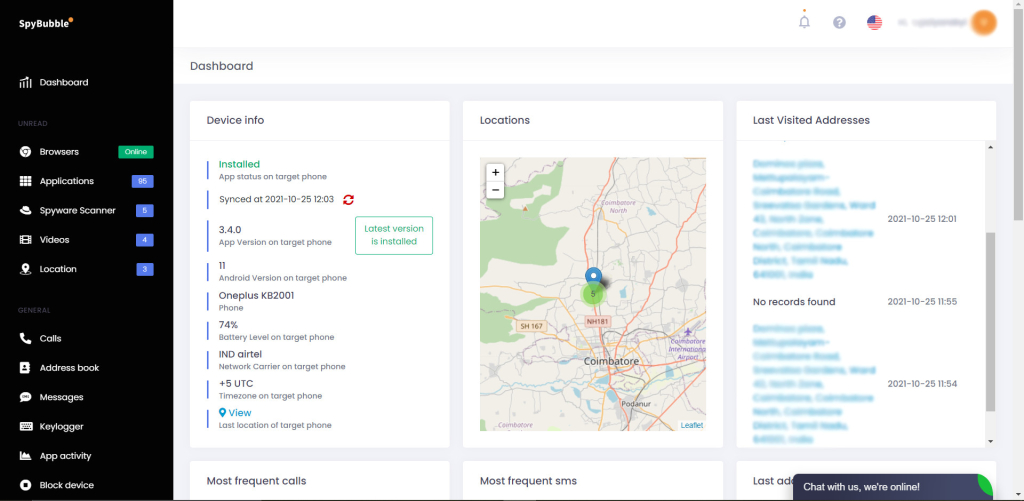
SpyBubble is a mobile app that you can use to keep track of your child’s activities online and is easy to use. The app lets users access the content or activities their child engages in through their handheld devices.
The app is compatible with both iOS and Android devices. It also functions differently on both operating systems.
How Does SpyBubble Work?
SpyBubble is a parental control app that boasts various unique features you can use to track your child’s online activities.
Once you download and set up the app on the target device, it runs in the background to record activity on your child’s device. The app offers robust features, but it won’t compromise its power consumption.
Spybublle can provide you with information on:
- Key logs.
- App usage and activities.
- GPS location and data.
- Media content such as video and audio.
The app updates the target servers after every minute with concise content. The information is available conveniently through a well-organized interface. Through this interface, app users can control several of its functions conveniently.
SpyBubble Key Features
A fully featured mobile phone tracking app, SpyBubble guarantees you access to the following functions:
- Call tracking and logging.
- Text and message monitoring.
- GPS tracking functions.
- Web browser tracking and monitoring.
- App tracking.
Most SpyBubble functions are unique, so you have to be patient as it takes time to understand how to use them. The good thing is that it’s easy once you get the hang of it.
Call Tracking
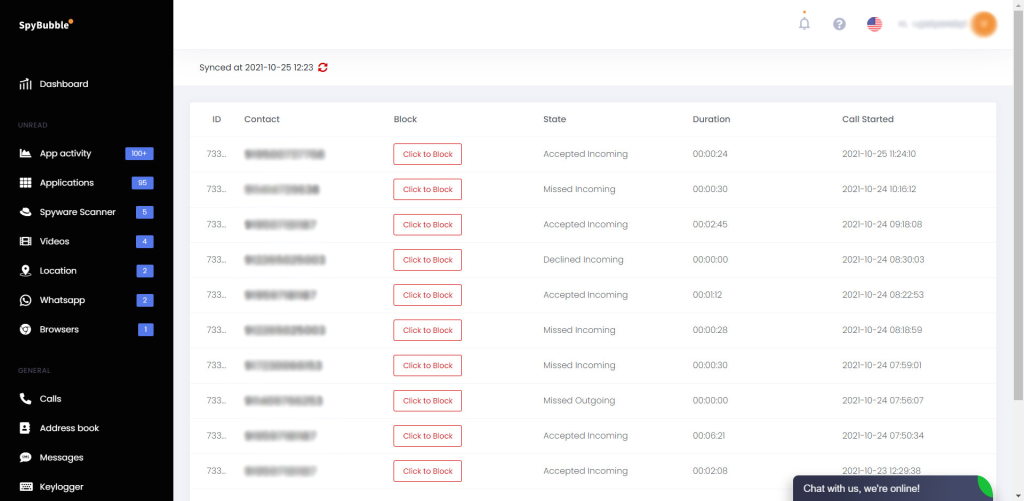
This feature lets you track outgoing and incoming calls that originate from a target device. However, it doesn’t offer a call recording function.
Through the SpyBubble App, users can track various features, including:
- Call duration.
- Time and data details.
- The caller data.
One shortcoming of the call recording feature would be that tracking specific caller data is a challenge. The app could use search functionality for convenient data retrieval. The only way to access older records is by using pagination buttons.
These buttons sit at the bottom section of the call log and are organized chronologically. Doing this ensures you can access the new records first.
App Activity
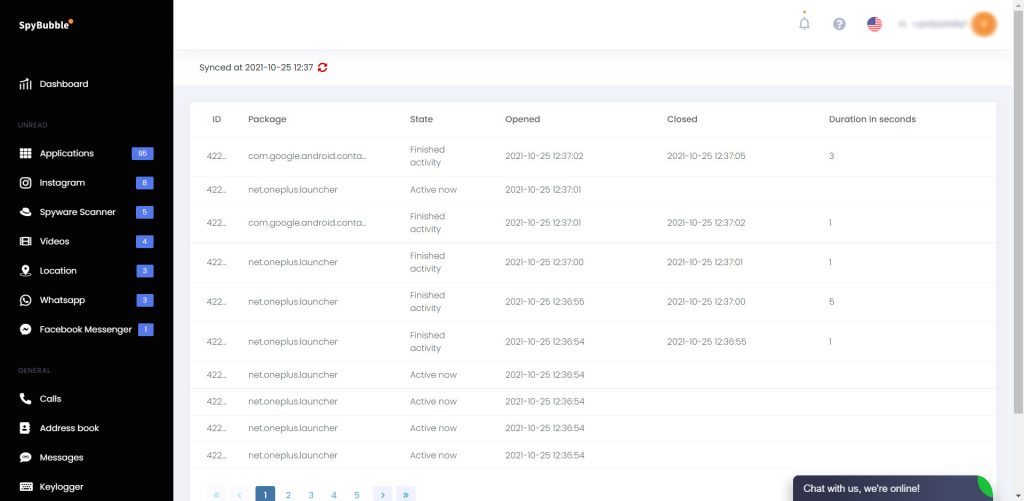
SpyBubble lets you determine the specific things a user does on a mobile app in real-time. For instance, if the app will track the particular time the user opened the Facebook app, for instance.
The app will also track when the user closed the app and provide a time estimate of its use. Such information lets you understand your child’s app usage activities conveniently.
One shortcoming of this feature would be that it’s mind-boggling to determine the specific package names of apps. SpyBubble could do with better resources such as icons for easy management.
Keylogger
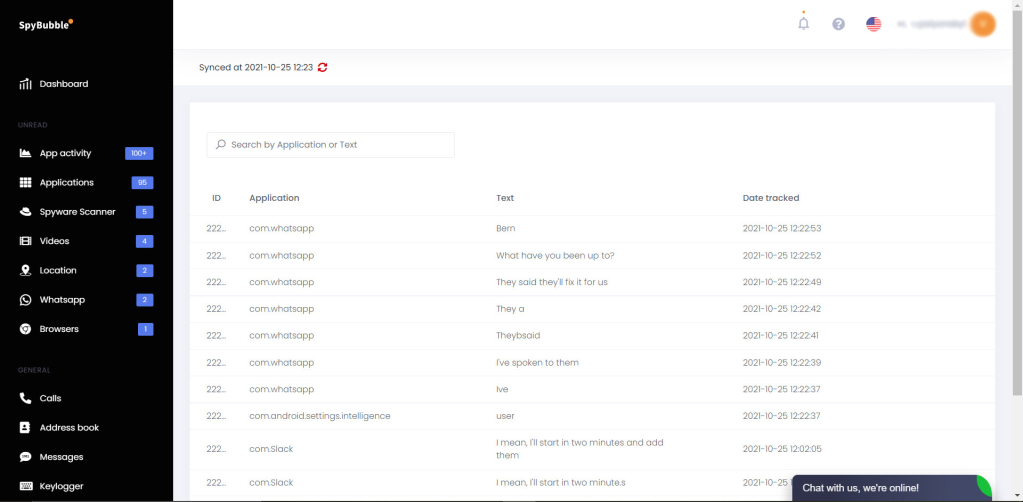
The keylogger function lets you track specific keystrokes the target user inputs through the phone’s keyboard. It works well as it updates each keystroke to SpyBubble servers in real-time. SpyBubble is one of the best iPhone keyloggers and also works great with Android phones.
The keylogging function also extends to recording the specific data that the user places on the clipboard. It’s a convenient function you can use to access logins and passwords conveniently.
With this feature, you will have real-time access to your child’s online media accounts. The app also has a “notifications alerts” function informing you of all activities occurring on the target device.
SMS Monitoring
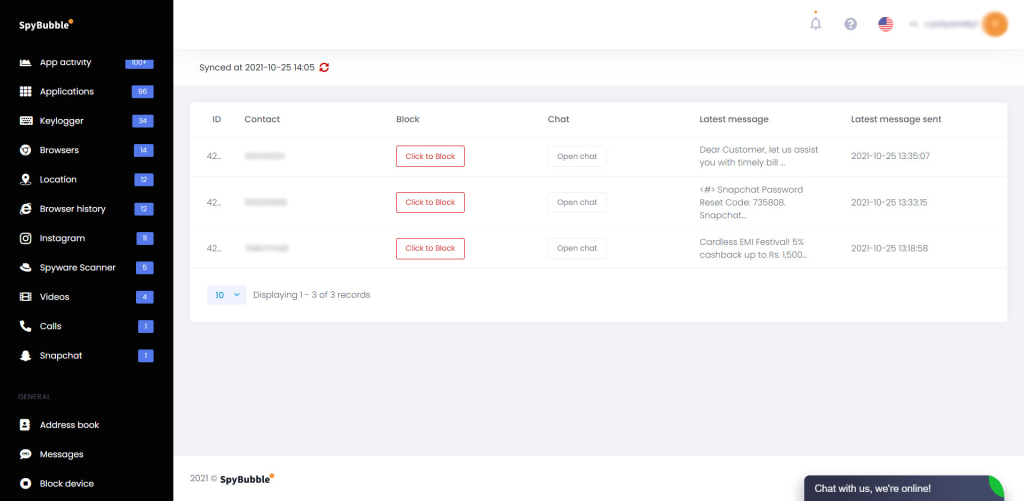
SMS ranks high up among the most popular communication methods. SpyBubble lets you take advantage of such statistics by offering an intuitive app monitoring function. The app can track SMS content such as:
- Sent and received messages.
- Deleted and saved messages.
- Content and media that are sent through SMS apps.
You will also find it easy to access helpful user details like phone numbers, names, and other information in case they are not in the address book. You will access the data conveniently through a list view format.
You have to realize the SpyBubble might organize texts conveniently into conversations; however, things work differently. When you click a conversation, SpyBubble brings up an interface with all the messages sent and received.
To make things better, the app could be available with a conversion view. While the list view is average, a conversation view would make it easier to read through the conversations.
The app chronologically lists the data. So, using paginations techniques makes it easy to access the records you want to view.
GPS Location
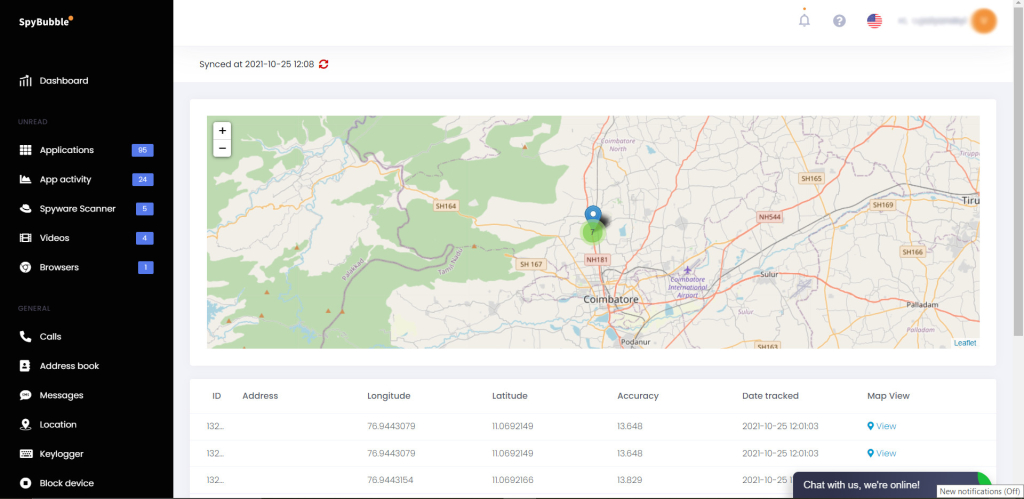
The cell phone locator function on this device comes with various functions to guarantee your child’s safety. Through the dashboard, you can access details such as:
- Address information.
- Specific location on a map.
- GPS coordinates.
- Routes and location data.
- Timestamp information.
All the locations the target user visits with the phone appear on the app. You also can track their location without them knowing. SpyBubble provides specific links to help signify the individual’s movements.
Through the app, you will also gain easy access to the specific user details on the map. Once you click on a location, SpyBubble will outline elements such as the location and time data.
There is also a Google Map link, which is convenient for viewing the past locations an individual has visited. You can use this information better to understand your child’s movement and social behavior when you are not around.
There is little you can do through the GPS function since it does not come with inbuilt functions. The app should also come with geofencing functions, which are highly convenient for location-tracking operations.
Browser History Monitoring
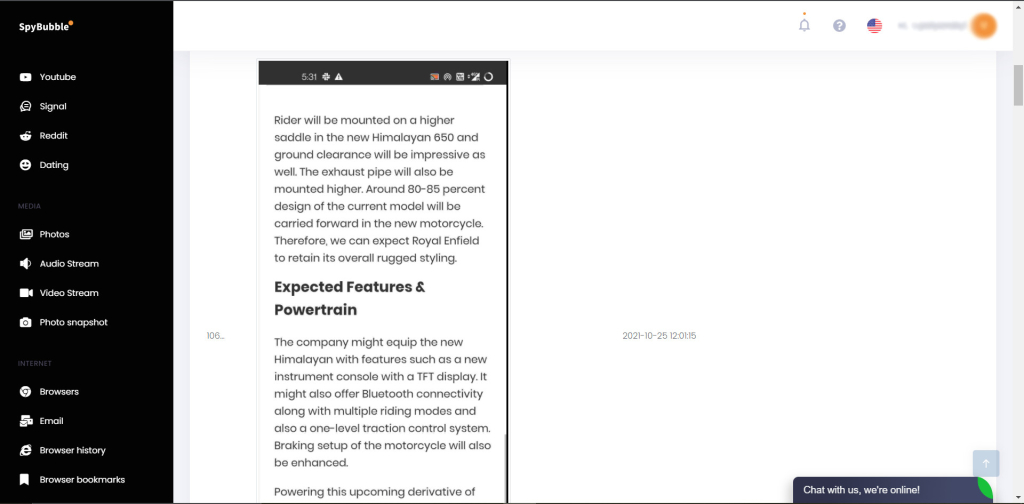
A browser lets your child access the internet, and SpyBubble enables you to track their activity when online. You can use these access records to learn how your child interacts with online content.
Use the information to protect your child from things like adult content, scammers, and various other content that might be problematic. The browser monitoring function on SpyBubble also supports several unique functions.
Unlike most parental control apps that only provide access to data records, SpyBubble takes screenshots of the user’s web activity. Through such data, you can access helpful details about a target user.
You will have access to more information than just the title and URL of the websites. SpyBubble has a handly feature that organizes the information on the “Browsers” section.
Furthermore, there is a “Browser History” section which also works uniquely. You can use it to access data such as the:
- Web history.
- Deleted web history records
- Website visit timestamp data.
The app will record, analyze data, and provide concise reports on all the internet history data from the target device. It’s also flexible and can support browsers such as Safari, Firefox, Google Chrome, and Edge.
Address Book
The ability to access your child’s contact list at any time is essential. You will have a better perspective of their social groups and the people they interact with regularly. Through this app, you will gain easy access to the complete address book on your child’s device.
It can easily record details such as the name, number, places of residence, and contact picture details. You will access this information through a convenient graphic interface that is well-organized.
The other handy feature would be that the app stores all the data online, such that you can even access the deleted contacts. That is because the app updates the information to system data in real-time.
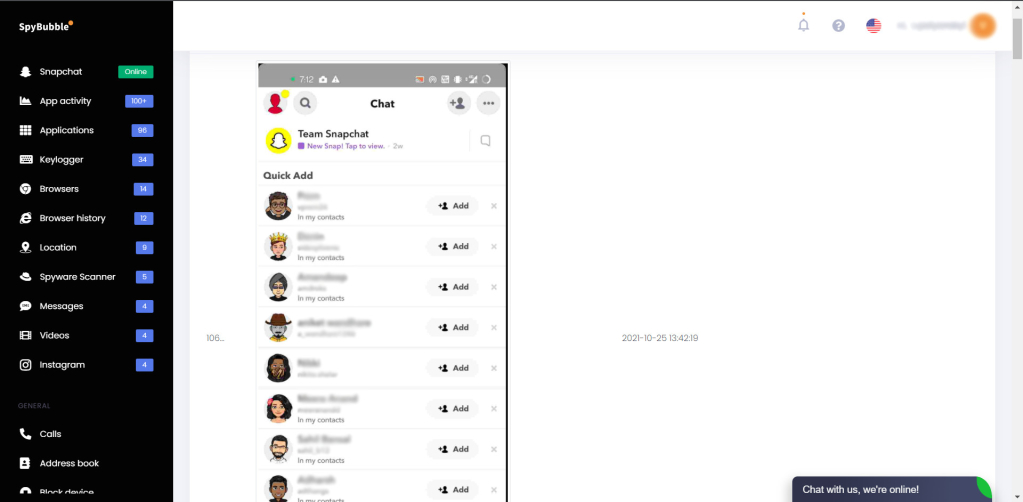
Social media apps are the most popular apps today, and the same applies to children who have profiles on such platforms. It’s the perfect place to meet, interact and learn about things in the world.
However, social media is notoriously addictive, and people such as child molesters exist online. Since children are negligent, you need apps like SpyBubble to track any unusual activity on their social media.
The handy aspect of the social monitoring function is that it tracks the app without root access. The typical social apps SpyBubble can track include:
- Zoom.
- Skype.
- Facebook.
Facebook Messenger.
We would like to point out that the app has an interesting Facebook spy feature. For instance, the app can capture screenshots of user activity through social media apps. The screenshot is better than data tracking is it provides in-depth details into the user’s online activity.
iOS users will also gain full access to their child’s Facebook account, and it’s a convenient feature. The screenshots are fully detailed and suitable for tracking online activity. The app records the data after every 4-6 seconds.
You will never miss any of your child’s social media app activity as it’s all well-organized on the server. It’s a handy feature that you cannot find on most other similar parental tracking apps.
The graphic interface for accessing the app is also unique and intuitive. It makes it easy to access data, and you select up to 10 entries simultaneously.
Instagram has over 1 billion users, and it’s popular among kids and teenagers. Parents have to find ways to track their child’s activity on Instagram, as a social perpetrator always lies on the horizon.
A good example would be adult content, unethical redirect links, stereotyping propaganda, and various other issues. SpyBubble lets you access your child’s Instagram activity conveniently.
iOS users can control the Instagram account, and it’s a handy feature that’s available only on SpyBubble. Android users will only access screenshots of the child’s activities through the application.
TikTok
TikTok shot up straight to the top of the best social media apps, and it’s pretty entertaining. Many kids are negligent, and you have to track their activities when using such apps.
Fortunately, SpyBubble lets you access your child’s activity on TikTok conveniently. It lets you stop children from posting and interacting with unethical content. With SpyBubble for Tiktok, parents can perform functions such as:
- Accessing direct messages
- Access to the posts users make.
- Track likes and comments.
Spybubble vs mSpy Specifications
| Features | Spybubble | mSpy |
|---|---|---|
| GPS tracking | Yes | Yes |
| Call monitoring | Yes | Yes |
| Text messages | Yes | Yes |
| Social media | Yes (limited) | Yes |
| Keyword alerts | No | Yes |
| Geofencing | No | Yes |
How Much Does SpyBubble Cost?
SpyBubble offers both basic and advanced plans. Their prices are given below –
Android Pricing
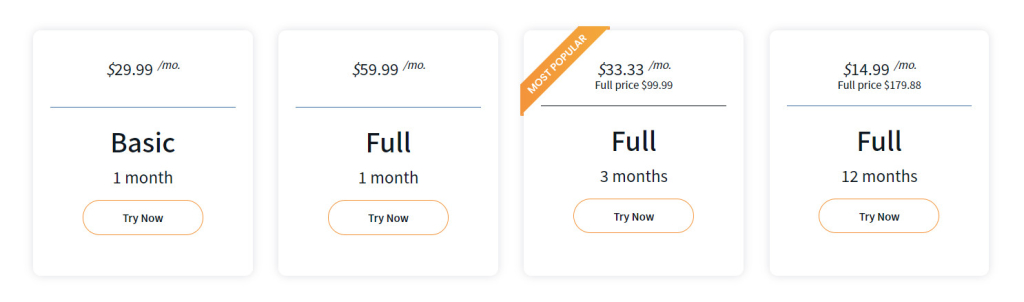
iOS Pricing
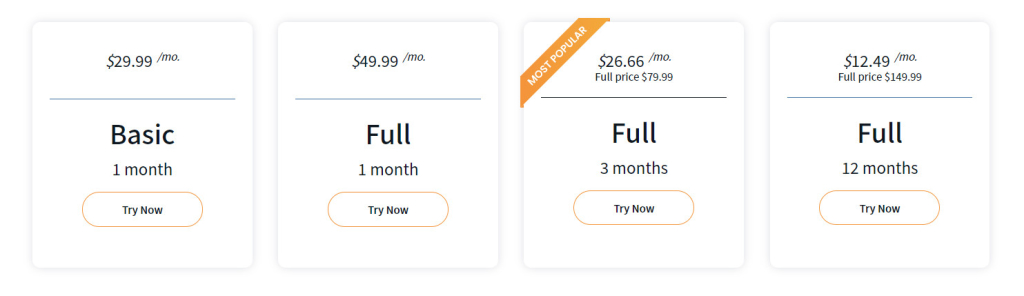
Does Spybubble offer a free trial? Unfortunately, no. However, the company frequently runs promotions and discounts on their website, so you can snatch it for a very good price, especially compared to the advanced feature set it offers.
SpyBubble Installation and Setup
Unlike most of its competitors, SpyBubble provides concise information for app installation procedures. Once you purchase your package of choice, you will receive detailed instructions and a verification e-mail.
The verification email lets you confirm that you are a genuine user who registered and created a user account. SpyBubble can work through three simple steps:
Step 1 – Create an account and choose a subscription plan.
Step 2 – Download SpyBubble on the target device, and provide your iCloud details.
Step 3 – Visit your account and track the data.
If you are still struggling with the installation process, below is a quick rundown you can use conveniently.
Installing SpyBubble on Android
There are five key steps to consider when setting up SpyBubble on an Android device. These steps include:
Step 1 – Create a free user account and choose a suitable subscription plan.
Step 2 – Prepare the target device for the app installation.
Step 3 – Download and install the app.
Step 4 – Customize all the necessary settings on the device.
Step 5 – Verify the setup and start tracking.
Requirements
- Physical access to the device.
- A working internet connection.
- A verified SpyBubble subscription package.
Step 1: Register for a Free Account and Choose a Subscription
You need a user account to access the data collected through a convenient and well-organized interface. Fortunately, it’s a simple process that involves the following steps –
1. Visit SpyBubble and click on the “TRY NOW” button. Then, provide your email and details for the registration process.
2. Once the registration page, SpyBubble will also ask you to choose a suitable subscription plan. Ensure you select an Android subscription plan.
3. Then, you will get an e-mail with all the instructions to set up the SpyBubble on your device.
Step 2: Prepare the Device for Installation
You have to customize several features to ensure the installation process goes well. The specific things to perform include:
- Open the Play Store app on the target device.
- Once you launch it, click on the “Hamburger icon” on the left part of the menu to display the navigation.
- Through the menu, choose “Play Protect” the go to the settings by clicking the small gear icon in the top right section of the menu interface.
- Then, ensure you switch each option under the “Play Protect” section, and this is what you should see:
- Scan apps with Play Protect – Disabled.
- Improved harmful app detection – Disabled.
Step 3: Download and Install SpyBubble on the Target Device
You have to install SpyBubble on the target device using the correct steps. These include:
- Open your preferred browser on the target phone and activate the Incognito Mode function.
- Copy and paste the download link from the SpyBubble dashboard on the address bar, and click enter. Doing with will open the SpyBubble APK on the target device.
- Then, click to open the downloaded file, and then click on the “Install” button. Then, wait for the installation process to complete.
- Once you install SpyBubble, click on “Open” to activate the app.
Step 4: Complete The Setup Process on the Target Phone
SpyBubble should now be fully functional on your device, and now is the time to configure the app’s functions. Doing this will give you all the permissions to ensure the app functions.
To get started, here are few things to consider:
1. Tap on “Agree and Continue” on SpyBubble’s first screen to approve the terms of service before completing the installation process.
2. Once you accept the EULA terms, SpyBubble will ask you to activate the Keylogger function. Click on “Enable Keylogger Tracking” button to access the accessibility menu.
3. In the “Downloaded Services” section, click on “User Accounts” and activate the toggle function on the User Accounts Section. Then, click “Ok” on the screen that comes up to provide you with access to the phone operations.
4. After activating the keylogger, the app will ask whether you want to proceed with the automatic setup procedure. Wait for the timeout to elapse, and then click on the manual procedure as previous.
5. Next, SpyBubble will seek access permissions required for the app. Activate the function by clicking on “Grant Permissions.” Then, click on “ Allow” on every consent the apps seeks on the oncoming popup page.
6. On the next screen, click on “Enhance Stability” and then tap on “Allow” on the following menu that comes up. Doing this will ensure the app functions without any restrictions and in stealth mode.
7. After customizing the stability settings, click on “Prevent Uninstall,” and then activate “device admin app.” Doing this will provide SpyBubble with permission to access other apps, so they never compromise its functions.
8. On the next screen, click on “Enable Display Recording” and on the next check box that shows “Don’t show again” before clicking on “Start now.” Doing this will let SpyBubble capture screenshots from the Android device.
`Step 5: Verify Setup and Start Monitoring
The final step in the installation process. Through this function, you determine whether to use the app in stealth mode or not. You have to use the code received during the app setup process and click on “Complete Registration.” The app installation process should now be complete.
Installing SpyBubble on iOS
The app is simple to set up on iOS devices when compared to Android. That is because you only need iCloud credentials to access an iOS device. On the other hand, Android devices require physical access to the device.
Fortunately, you won’t have to perform a jailbreak process if you have the iCloud credentials of the device.
PRO TIP – Ensure that you disable the 2-factor authentication on the target device.
Requirements
- iCloud credentials of the target iOS device.
- A verified SpyBubble account and subscription plan.
Step 1: Create an Account and Choose a Subscription Plan
You need a free user account that is verified and validated with a suitable subscription plan. Provide details such as your email and password to register. You will receive an email with a verification process to complete the process.
Step 2: Provide the iCloud Details
On your SpyBubble account, provide the iCloud credentials of the device. It’s a unique process from Android because you don’t need physical access to the device. However, the 2-factor code authentication feature means that you have to confirm the code you receive from Apple.
Step 3: Login To Your Account and Start Monitoring
When the setup is complete, visit the dashboard and wait for it to upload user data. The process might take a while, especially if the target device does not have a stable internet connection.
Once the app starts uploading the data, you will have access to all the content that SpyBubble can track.
Pros and Cons
- Relatively affordable
- Clean and user-friendly UI
- Root/jailbreak not compulsory
- Undetectable
- Fast data syncing
- Simple to use
- Shows app usage in real-time
- Full access to Instagram and Facebook
- iCloud credential required for iOS
- No geo-fencing
- Some features are iOS-exclusive
Is SpyBubble Detectable?
SpyBubble is a monitoring software that works in background mode. So, a target person is unlikely to detect the app on their device.
Is SpyBubble Legit?
Yes, SpyBubble is an absolutely legit app. Don’t worry about the legality of SpyBubblePro – it’s a reliable software that works wonders according to users. The app has cool features, and wonderful user support.
Is it Possible to Install SpyBubble Remotely?
Yes, it’s possible to install SpyBubble remotely. All you need is to input your iCloud details on the target device. Plus, Android users will need one-time physical access to the target device. Doing this will provide the app with the necessary permissions to function.
How Often Does the App Update Information From the Target Device?
The app updates information from the target app after every 5 minutes automatically. That said, you can customize the update intervals and data preferences. The frequency update also depends on the backup performance.
How Many Devices Can I Track?
You can track several devices using your SpyBubble transcription. That said, SpyBubble lets you link and unlink for several days. The only issue is that you can only link one account at a time. So, you have got numerous devices.
Can I Track My Apple Device Without an Apple ID and Password?
Yes, you can track your apple device without an ID and password. You have to gain physical access to the target phone before accessing any data relating to a specific user account.
Can I Monitor an iPhone Without an Apple ID or Password?
No, you can’t monitor an iPhone without setting up an Apple ID or password. The best solution would be to gain physical access to the device. Doing this will provide you with instant access to your preferred device.
Is the SpyBubble Icon Visible After Setting It Up on Android?
Yes, the SpyBubble icon might still be visible even after setting it up on Android. You may have to access the app first to help use it in stealth mode. However, iOS users have it differently because the app does not require physical installation.
Conclusion
Similar to the role your parents played, it’s your role to find ways to ensure your kids grow right. The internet is a new tool that has made life easy, but it’s also a notoriously dangerous place for negligent people like teenagers or kids.
Take a step forward in securing your child’s devices and safety by installing apps like SpyBubble. The app is powerful and simple to use.
Anjelica, I need to retrieve cell text between just two numbers. Do I need to purchase the whole thing?
Hey Flo, yes, you’ll have to. But be aware that SpyBubble is quite outdated, try uMobix instead.