How to Put a GPS Tracker on a Cell Phone
Do you want to see all steps of your kids? Or you just want to be sure that your partner isn’t cheating on you? GPS, also known as Global Positioning System, is a tool that enables users to track their location. It can pinpoint the location of a stolen or missing device.
Most modern cell phones have a built-in GPS system. So, to track it, all you would need is a suitable application. Such apps should record the mobile phone’s location at regular intervals and send the data back to you.
Below, you will find a detailed guide on how to install a GPS tracker on the victim’s device with ease. We will discuss built-in apps, as well as other third-party options. Let’s start.
How to GPS Tracker on Someone’s Phone for Android
If you’re wondering how to put GPS on someone’s device, the process is very easy. First, you need to download the Device Manager from the play store, which is free. Once the application has been downloaded, follow the steps below to put GPS on your target’s phone:
- Open Google Play Store.
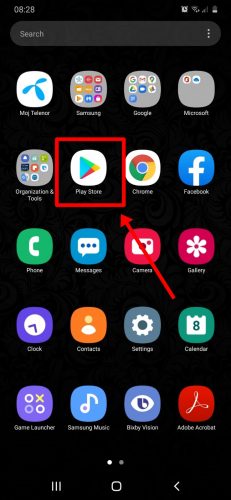
- Type in Google Find My Device.
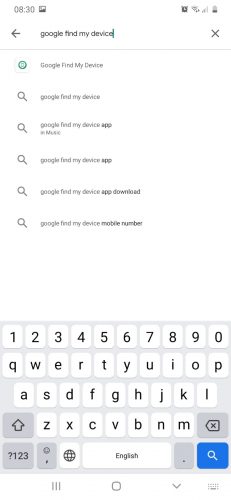
- Locate the app and install it.
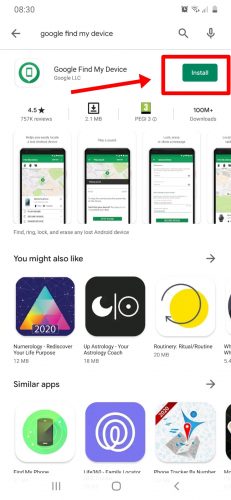
- Once done, open the Google Find My Device app and choose a suitable Google account to sign in.
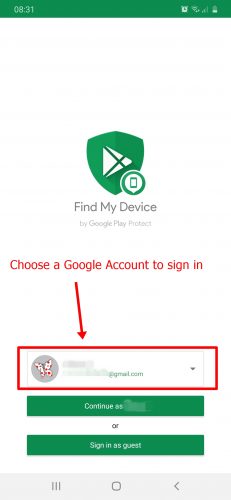
- Choose whether you’d like to permanently enable the device’s location or only when the app is being used.
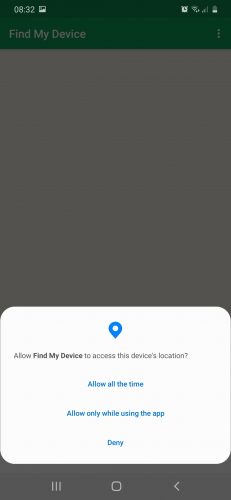
- Your phone and model will be displayed next to a map.

- Choose what you’d like to do with the device.
When you hack a phone, you will be given the last five locations recorded by the GPS and the actions you would like to do.
How to Put a GPS Tracker on an iPhone
If you’d like a free GPS tracking solution, then you should consider installing the Find My iPhone app. This is an official Apple application that is used to track and control stolen or lost devices. All you need to do is to download and install the app, set it up, and turn it on. In case your phone got stolen or lost, here’s how to track and recover it:
- Sign into iCloud.com/find via a web browser, or use the Find My iPhone app on another Apple device.
- Open the app and locate the Find iPhone option.
- Select your device and view its location on the map.
→ You can also press the Sound feature if you’re near the location. The phone will sound off, and you will be able to locate it.
→ If you were unable to locate it immediately, mark it as lost. This will lock the device and display a custom message on the lost device’s display. Report your stolen device to the police.
→ You can also opt to erase all phone data and suspend connected credit cards remotely. All in all, this is an excellent option for users who aren’t looking for any advanced features.
What’s the Most Accurate GPS Tracker for iOS and Android?
Although there are many GPS tracking apps available on the market, some are better than others. When it comes to Android devices, the most reliable option, in our opinion, is mSpy.
mSpy is the best phone finder app on the market. It uploads the device’s GPS positions in regular periodic intervals on a Google Map. It also enables parents to view all past device locations with timestamps, as well as the paths they took.
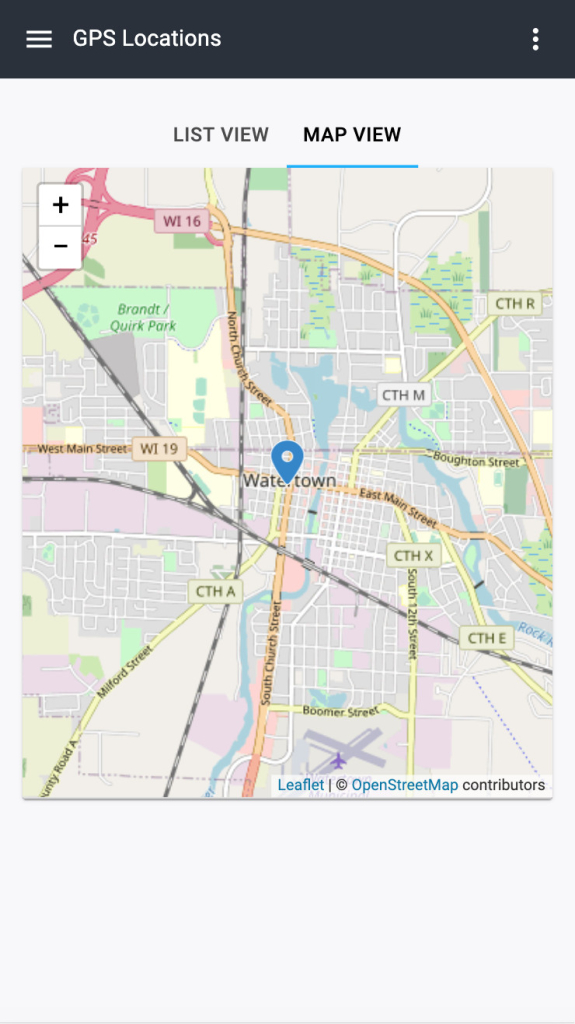
Here are some benefits of using mSpy:
- Quick setup and installation process
- Real-time location updates
- Affordable ($1 per day)
- Additional features – social media monitoring, call log monitoring, browsing history monitoring, contact lists, text messages, etc.
Bear in mind, though, that this app does require one-time physical access to the Android device . The installation process is pretty straightforward. Here’s what you need to do:
Step 1: Purchase a subscription plan and enter payment details.
Step 2: You will receive a welcome email with further instructions.
Step 3: Obtain access to the target device.
Step 4: Install the app on the target device.
Step 5: Log into your control panel and start monitoring.
Check out the best mSpy alternatives HERE.
Conclusion
Putting a GPS tracker on a cell phone can be useful in various situations, such as keeping track of your children’s whereabouts or monitoring the location of a company’s vehicles. There are several ways to install a GPS tracker on a cell phone, including using third-party apps or built-in features like Find My iPhone or Google Maps.
Using mSpy for GPS tracking is the best option. It is a monitoring software that offers GPS tracking as one of its features. With mSpy, you can track the location of a target device and view its location history on a map. This feature can be helpful for parents who want to ensure their child’s safety or for employers who want to monitor the location of their employees. However, it’s important to note that using mSpy for GPS tracking without the consent of the person being monitored may be illegal and violate their privacy rights.
Can I Trace a Phone if Mobile Data Is Turned Off on that Particular Device?
Unfortunately, the answer is no. You cannot track iPhones or Androids if their mobile phone data is turned off. When the data is off, the phone will stop communication with nearby towers.
Hence, it won’t be able to emit any signals which are used for tracking. The only thing you could do is try to figure out the location based on the device’s location history (before the data was turned off) or try to locate it with the IMEI tracker.
Otherwise, the phone needs to be connected to your Google or Apple account, as well as the internet.
Can I Track a Cell Phone that Is Turned Off?
If your phone got lost or stolen when it’s been turned off, you would have more difficulties trying to locate it.
However, a large number of Android devices that had been released after 2014 have a pre-installed tracking app called Android Device Manager. If your device suits this description, then you might be able to use this app to locate your mobile phone.
But, your location has to be turned on for it to work. If that doesn’t work, then the only remaining option is to use software like mSpy. However, you would have also had to previously install the app to be able to track its location.
If neither of these tips is applicable, then it will be nearly impossible to locate it without contacting the authorities.
Please tell me how to track another person mobile location please
Install mSpy or Highster Mobile on their phone and enjoy.
How do I get the exact location of a lost phone using it’s imei numbers
We have an article written about how an IMEI Tracker works. Check it out.
Some people have been eavesdropping my phone for many months. How do I know all the numbers involved