9 Best Cell Phone Finder Apps to Get Your Phone Back
Not so long ago, the loss of a cell phone meant you would have to buy a new device.
Fortunately, things have changed since then, and now you can do the magic and identify the exact location of almost anything, including fridges and hoovers.
If before, mobile phones rarely required an Internet connection; nowadays, it is hardly possible to find a device that is not a part of the World Wide Web. And this web is used to find your device.
Need a credible cell phone finder? Keep reading and find out our best! 👇
mSpy
Wondering how to locate a lost or stolen phone? mSpy phone finder can help. mSpy, along with an ultimate parenting control software, can also act as a perfect anti-theft cell phone finder app.
That is all thanks to its safety features like geophone tracking and geofencing.

With the help of its GEO phone tracking feature, you can know the current GPS location of the target device through your mSpy control panel on your web browser.
In case you lost your phone, you can always trace it back by following the location displayed on the detailed map and by checking its route history.
With the help of the geofencing feature, you can prevent the target device from being lost or stolen. As when the target device breaks the forbidden path, you will be notified immediately through an email address notification. Thereby, you can even view the history of target device movements on the Google map.
mSpy also provides you with the location like coordinates, location time, and address of the place . The geofencing feature lets you set an unlimited number of safe and forbidden zones and enables you to monitor when and how often each zone is visited.
Pros:
- It’s easy to use
- Additional tracking and safety features
- Geofencing
- Good refund policy
Cons:
- Some features might require rooting/jailbreaking.
- It’s a paid phone app.
Compatibility: Android, iOS
Where’s My Droid
If you have no idea what phone contact number finder tools may become in handy, and you can’t find your phone, we have prepared a full selection of the best free and paid applications that not only track the location of your phones but also locate your phones even if they are turned off.
Where’s My Droid is among the most widely known and popular Android cell phone finder apps. The utility allows you to find your phone using Google Maps or remotely adjust the sound volume on the device when you make a call.
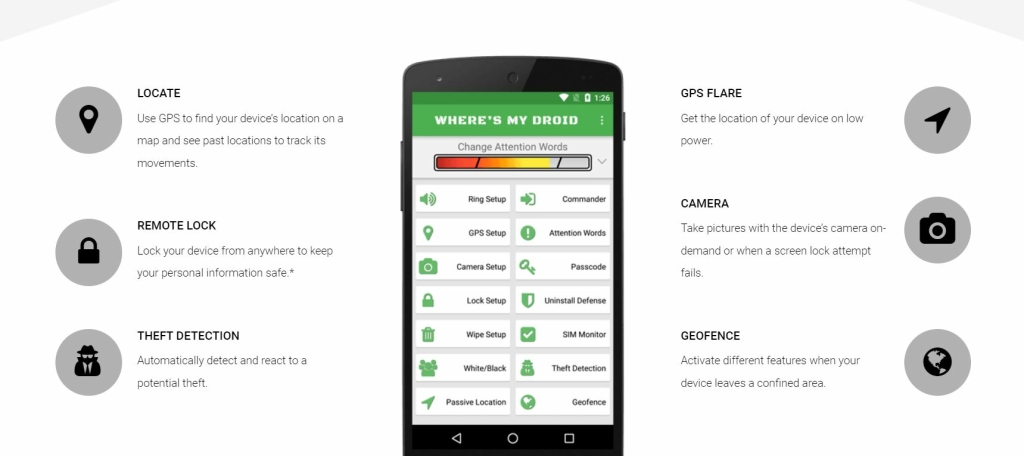
Thus, this app lets you track the location of your gadget, even if the device is outside the mobile network, as this can be done via text messages.
Pro version of the application contains several exciting additions, allowing you, for example, to take a front camera photo from your lost device.
Pros:
- Offers a limited free version
- Locks phone remotely
- Auto theft-detection
- GPS flare feature
Cons:
- Not suitable for iPhone users
- Additional safety features require a premium purchase
Compatibility: Android
Lost Android
As its name suggests, the Lost Android phone tracker app is a free and useful type of cell phone finder app that helps in finding a lost device. Nevertheless, this is an excellent opportunity to do some unpleasant minor dirty tricks for someone who decided to use your smartphone.
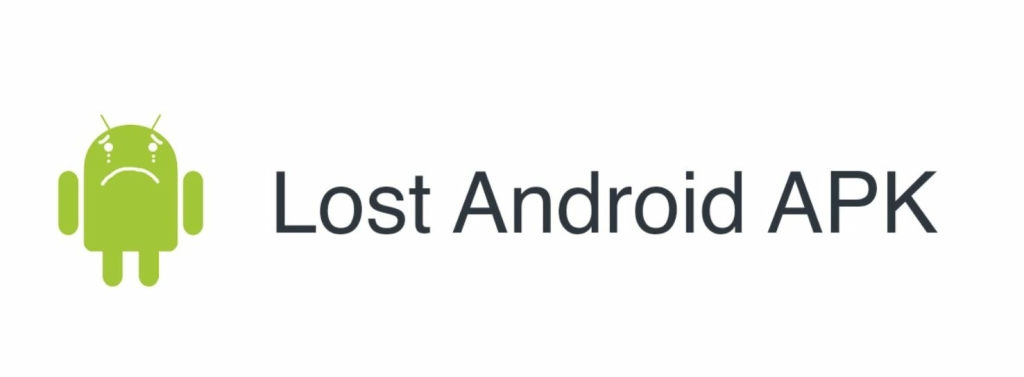
This phone app lets you turn the GPS on and off, control the lock screen, turn the Internet connection on and off, activate the alarm, and access the list of recent calls.
Pros:
- Wiping phone remotely
- No battery use feature which increases battery life
- It’s free
- Remote APN control
Cons:
- Not suitable for iPhone users
- Users report frequent crashing
Compatibility: Android
Life360
Life360 is a well-rounded family locator app that comes with a full set of features. It is most commonly used for locating a stolen or lost device. Although the app doesn’t exactly allow you to trace someone’s phone location, it will enable users to share their current location information with friends or a family member to know their whereabouts.
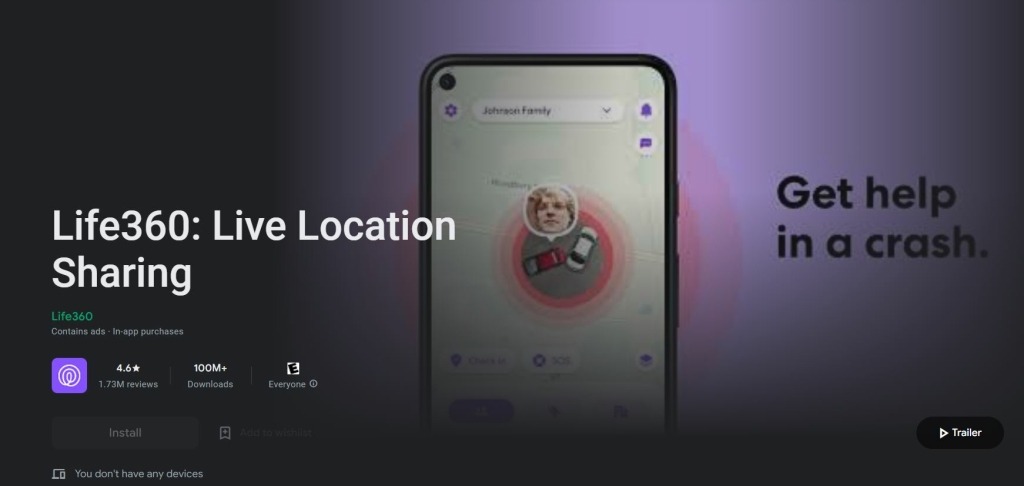
There are a couple of standout features, namely:
- Creating a group chat and adding group members
- Creating private maps for group members
- A location-sharing feature
- Viewing location history of friends and family members
- Sending notifications to emergency contacts (police, ambulance)
Users can track their lost devices through the company’s website. Moreover, it also detects potential accidents and sends emergency sound alerts to selected contacts.
Pros:
- Additional safety features – crash detection and roadside assistance
- Ability to add group members to the group chat and create private maps
- It has a limited free version (2 alerts and 2-day location history)
- Easy-to-use
Cons:
- The full version requires a purchase
- Can’t factory reset a mobile phone remotely and no locking feature
Compatibility: Android, iOS
Galaxy Finder
Galaxy Finder is another powerful family locator app that was designed to cater to the needs of Android phone users.
It can be used as a searching medium that enables users to find anything and everything on their mobile phone only by entering a couple of keywords.
Moreover, it offers an air command menu to access indexed content across devices, making it extremely easy to retrieve the desired information.

Pros:
- Efficiency
- Air command menu
- Easy to use
- Free
Cons:
- Only for Android devices
- Limited features
Compatibility: Android (Marshmallow and Lollipop)
Find My iPhone
The phone finder family locator app is quite simple to use, and all you need to do is press the app icon, send a text message “FindMe” to your contact number, and your mobile phone will be found owing to the GPS tracker phone data.
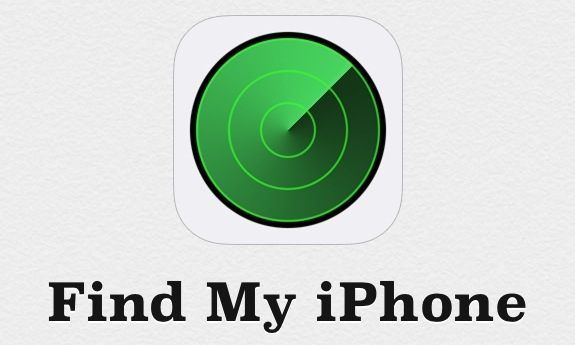
You can make a phone call, send a text message, “ring aloud” to find your device. If you have no other device to send a message from, you can do it from the website or a friend’s phone.
Pros:
- Easy to use
- Supports 20+ different languages
- Lost mode
- Remote wiping controls
Cons:
- Not suitable for Android phone users
- 4.0 version requires iOS 8 or later
Compatibility: iOS
Cerberus
Cerberus has established itself as a reliable anti-theft application for Android devices. It is also an excellent tile phone finder. The functional set of the solution was developed to protect the device from its loss or theft.
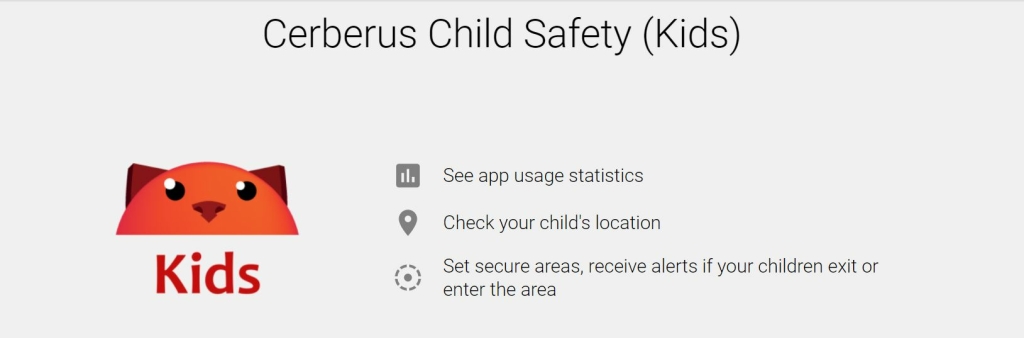
The most significant features of the utility include location tracking, remote locking, SD card cleaning, and microphone recording.
Cerberus app allows you to search and control up to three devices at the same time; what’s more, you have the opportunity to enhance the set of functions in case you pay the subscription fee.
Pros:
- Easy to use
- Remote control features
- Ability to control up to three devices simultaneously
- Microphone recording
Cons:
- It’s not free
- Not suitable for iOS device users
Compatibility: Android
Prey Anti Theft
In case you want to be sure that you will be able to find a lost phone anytime you need it, we recommend using AntiDroidTheft. Along with the standard app package, you will get the standard function “to find your phone using GPS,” as well as several additional features that will help you manage and locate your lost phone.
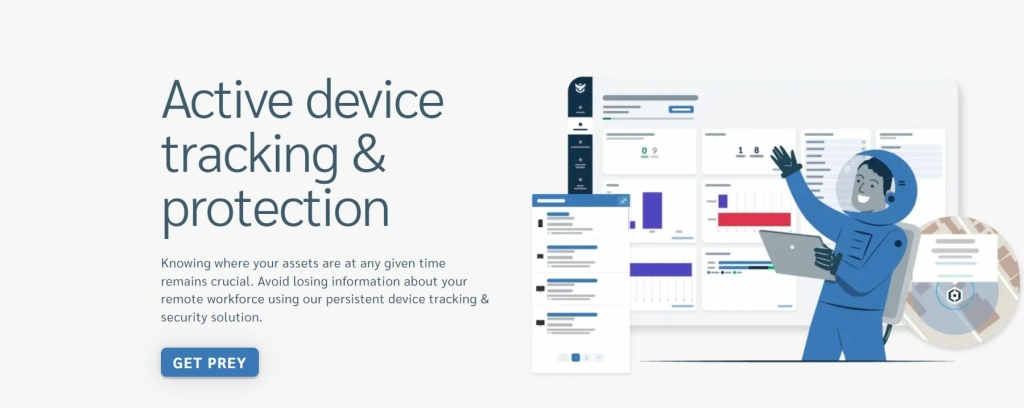
You will be able to track if anyone tries to change a SIM-card, view photos taken with a smartphone, and access a lot of other information.
If your device is lost or stolen and some vital information could be compromised, we recommend deleting history on your cell phone. It is an exclusive location tracking app that will help you with the task.
Pros:
- Has a free version
- Taking pictures
- Remote control features
- Control zone actions
Cons:
- Advanced features require a premium purchase
- Users reported specific software issues
Compatibility: Android, iOS
Avast! Anti-theft
The anti-virus developers decided not to stand aside from this problem. What is the finder app on my phone #1 — this is the mission Avast pursued when they were working on the Anti-theft app.
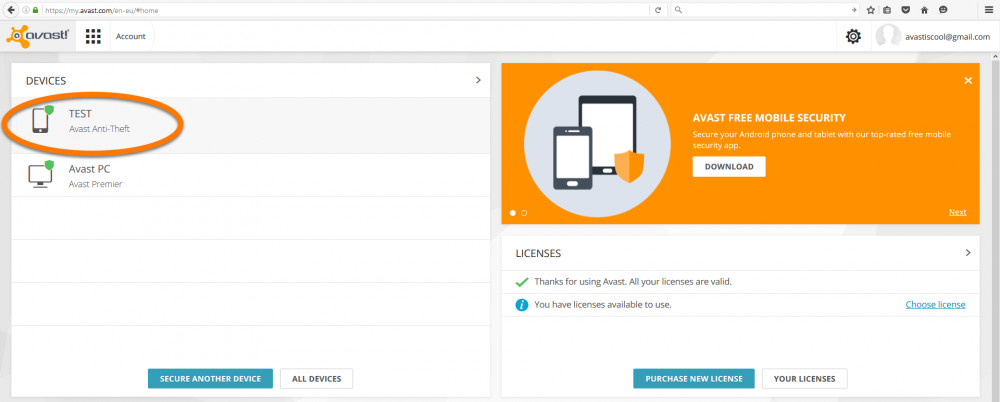
In addition to the basic functionality – device current location tracking, locking it, and memory cleaning – the application boasts of some more exciting features like the remote snapshots, interception of the phone microphone, as well as sending a SIM to change sound alerts to another device.
That’s useful! So if you are in search of a Samsung phone finder, as well as any other vendor, feel free to pick this one to locate your smartphone!
Pros:
- A wide variety of additional features
- Remote controls – alarm, lock and wipe
- It’s free
- SIM Card change alarm
Cons:
- It’s not suitable for iOS device users
- A lengthy setup process
Compatibility: Android
The Bottom Line
We hope we answered the most frequent questions like “How does phone finder work,” or “How to use phone finder” in this post.
The capabilities of modern gadgets and related software can not only provide access to data on a lost or stolen device but also simplify its search.
Moreover, they can be used to ensure that your loved ones are safe and sound.
FAQ
What Are the Best Cell Phone Finder Tracking Apps?
mSpy is the best cell phone finder app as it comes with the GEO phone tracking and Geofencing feature. You can also track the location of the target device on your control panel with the help of mSpy and track all visited Wi-fi hotspots.
Can I Find My Device with the IMEI Number?
Yes, you can find a lost phone with the IMEI code if you know it. If you know it, you can ask the police to use it to trace your phone.
To find your phone by IMEI code, just dial *#06# from your phone.
Another easy way to know your IMEI digits is by navigating to your mobile “Settings”.
Go to “About Phone” in settings and tap it to check the IMEI code for your Android phone.
How Can I Track a Cell Phone Location for Free?
You can track a lost phone location for free by using phone tracker apps like GPS Phone tracker app, Find My Device for your Google devices, Find my iPhone for
Apple devices, and by using Find My Mobile for Samsung devices.
However, the functionality of these phone apps is somewhat limited, and you may not be able to find the exact location through them.
How Can I Track a Mobile Phone Location?
There are numerous ways to track a cell phone’s location. To get real-time updates, you can use GPS and IMEI trackers to track the location of a cell phone.
You can also put a GPS locator too.
With the help of mSpy phone finder to track a mobile phone location with the help of its geofencing feature.
Through this app, you can know the coordinates of a number within seconds and can even see the history of the device’s movements on a detailed map.