How to Find Property Owner By Address
Are you curious about who bought that new house on the block? Or want to know who owns that big block of apartments? You are in the right spot! We will show you how to find property owners by address quickly and for free! We have 5 methods that we have extensively tested and will let you look up any owner by address!
Method 1: Find Property Owner By Address with Spokeo
Spokeo is a people search tool that takes information from online and offline records and combines it into one awesome resource. Spokeo also has a dedicated property search tool that will find the property owners by address instantly! To use Spokeo simply:
- Head to Spokeo
- Type the property’s address into the box
- Hit the Search Now button!
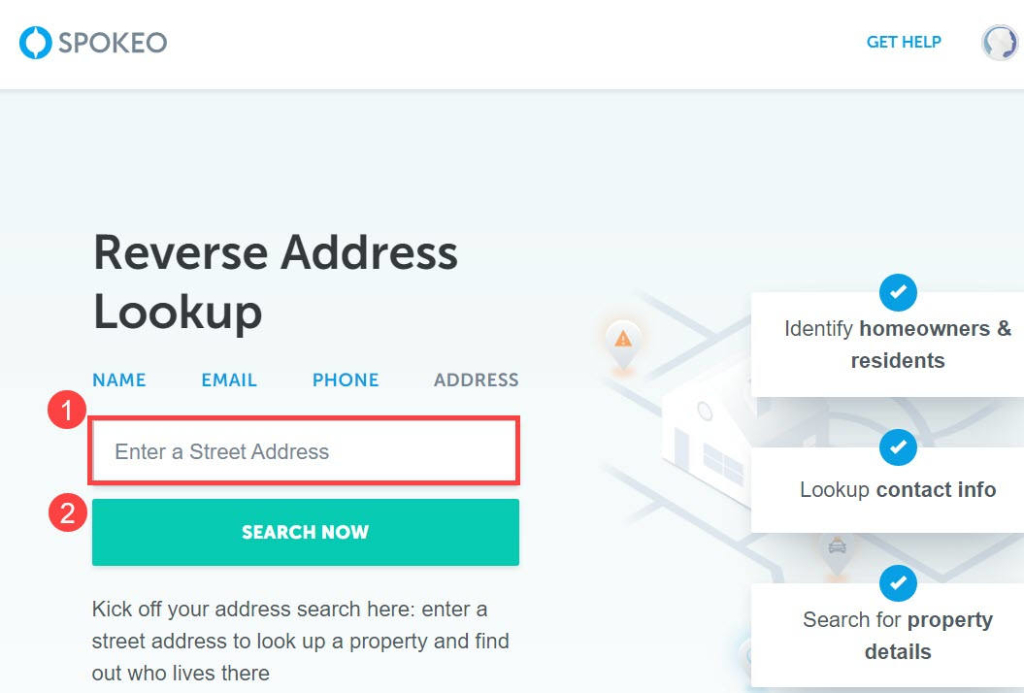
Thanks to Spokeo it really is that easy to find property owners by address. This incredible tool works for virtually every address in the US and is stunningly accurate. Spokeo only uses the very best sources to compile its records. They are committed to providing super accurate property owner information.
Spokeo is more than just a property owner name search platform. It can instantly reveal detailed information about millions of people. At the click of a button, you can find a person’s Facebook, Tinder, and Match profile as well as their phone number, email, and even their criminal record. Whatever information you are looking for about someone, Spokeo will find it!
Method 2: How to Find the Owner Of a Property Through Public Records
If Spokeo or BeenVerified don’t do the trick or you feel like playing the part of Sherlock Holmes, you can find the address for free by combing through public records. You can:
- Contact the county tax assessor office
- Check country records with the clerk
- Call a local title company
- Contact mailing list brokers
These methods can be very time-consuming which is why most people prefer using a house owner lookup tool. However, these old-school methods still work!
County Tax Assessor Office
Your neighborhood county tax assessor keeps detailed information about all addresses in your county. This includes property valuation, size, number of bedrooms, property type, zoning, and owner information. Go to their website and enter their address into the search bar.
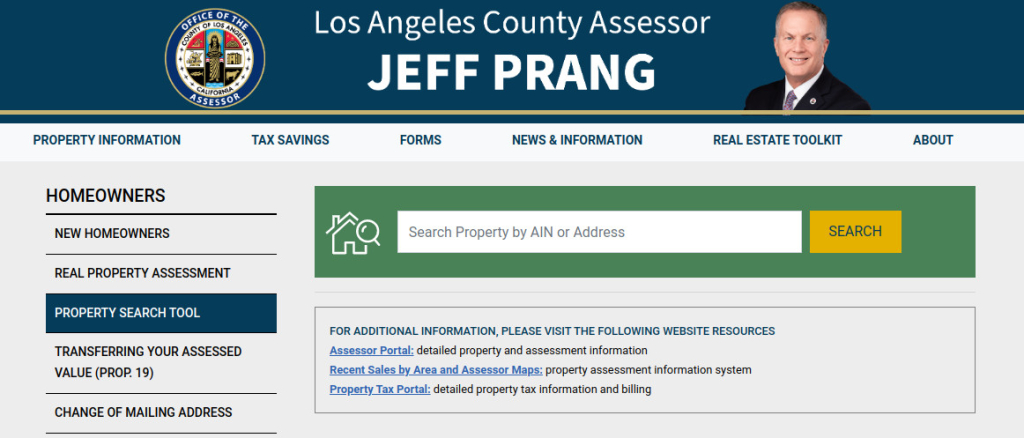
To find your local county tax assessor, head to NETR and then find your county. NETR will provide a link to the county tax assessor’s website and phone number. If they don’t have online searchable records, you can call them or head to their office.
Check County Records with the Clerk
The county recorder keeps detailed property records just like the tax assessor. You can use NETR as well to find their website and number. Once you open their website, search for the owner by entering the property’s address.
Checking country records is not an easy process and can differ wildly between counties. Some counties will let you search their online records for free, while others won’t. This method should only be used if all methods have failed!
Call a Local Title Representative
If you are really desperate, you can pick up the phone and dial your local title company. They can find out exactly who owns a specific property.
This service is not free, and many won’t bother talking to you unless you are a real estate agent or big-time investor. If you are just curious about a particular property and are not a real estate professional, then a person lookup tool like Spokeo and BeenVerified makes much more sense!
Contact Mailing List Brokers
Mailing list brokers specialize in compiling personal data on potential customers that businesses then use to conduct direct marketing campaigns. Mailing list brokers can pull property owner records and contact info. However, this is a paid service, and these companies will only work with you if they agree to purchase hundreds or thousands of property records. This method is only suitable for real estate agents and investors.
Method 3: Lookup Owner of an Address with Google Search
You will be surprised at the information you can find about an address by simply Googling it! Simply Googling the property location may seem a little obvious, but it does work. Unfortunately, it won’t reveal the owner of all properties (otherwise, you wouldn’t be reading this article), but at least give it one shot!
This method may not be as effective as some of our other tactics, but it is free, and you can Google all night long if you want to. However, if your time is valuable then we suggest not wasting hours of your time and ending up on page 18 of the search results. Instead, use a dedicated people searcher and let professionals track down the owner of a location for you!
Method 4: Free Property Owner Search with White Pages
White Pages is an online directory and has detailed personal records on US citizens. On this site, you can find names, mobile numbers, mailing addresses, relatives, and business details. White Pages has the largest database of contact information on Americans. It has information about 90% of the US adult population. Chances are, if you search for an address on White Pages, you will get a relevant result!
How to find a property owner by address using White Pages, just follow these steps:
- Head to White Pages
- Enter the property address into the search bar
- Hit the blue Search button to request the data
- Feast your eyes on the property owner’s full name by address and detailed information about the property!
With White Pages reverse address lookup search function, you can find out the owner of virtually every piece of property across the whole of the US. White Pages has been around since 1997 and is one of the most accurate lookup sites in the world. Instead of trawling through Google or doing battle with a horrific county records site, just enter the address into White Pages!
Method 5: How to Find a Homeowner with BeenVerified
BeenVerified is another people search tool that is similar to Spokeo. It aggregates data from hundreds and hundreds of different registries, online and offline. And makes all of that precious information available to you at the click of a button. To use BeenVerified to look up an owner by address, just:
- Head to BeenVerified
- Click Address on the search bar
- Enter the property’s address
- Hit the green Search button to request the info
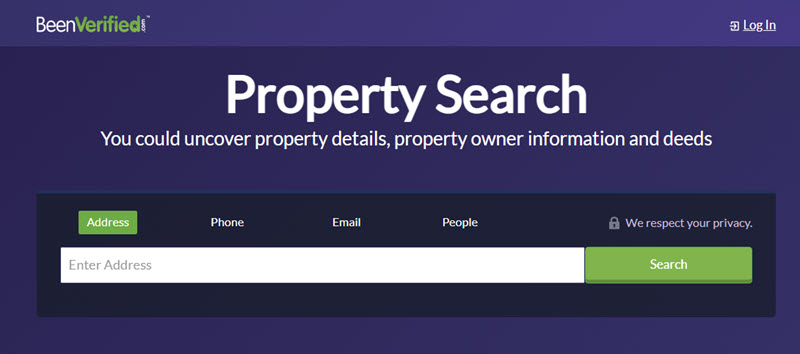
As soon as you hit that green button, you will receive detailed property records for that address including who the owner is, home valuation, deeds, interest payments, lien, and taxes. If you want accurate property owner information and want it instantly, then you can’t go wrong with BeenVerified.
BeenVerified is the ultimate tool for finding information about people! From Snapchat profiles to employment records to email to mobile phone numbers, BeenVerified is a master of tracking down people. There is a reason so many big companies hire BeenVerified to conduct background checks on employees!
How Do I Find the Owner of a Certain Address?
The best way to find the owner of a certain address is to use a house owner lookup tool. The most accurate house owner lookup tool is Spokeo. Simply enter the property’s address into their search bars, and they will show you detailed property records for any address in the US!
Spokeo is top-of-the-line when it comes to people and property search sites. Their data is always accurate, and their sites are incredibly easy to use. You can find the owner of a property in less than 1 minute!
How Do You Find Out Who Owns a Property Near Me?
The best way to find out who owns a property near you is to use a people search site. Spokeo and White Pages all have property owner search options. Simply type in any address in the US and find out exactly who owns that property.
Spokeo takes it one step further and can provide additional information about any address. It will reveal taxes, liens, the size of the property, property type, valuation, and more. Spokeo lets you do limited searches for free, but to access in-depth property information, you will need to upgrade your account. Spokeo costs as low as $4.95 on a 6-month plan.
Conclusion
Now you know exactly how to find a property owner by address! Thanks to the internet, it has never been easier to find out detailed information about people. To find out who owns a specific property, we recommend typing the address into Spokeo’s specialized property search function. If that doesn’t, try White Pages, and if that still doesn’t work, it is time to contact your local county tax assessor or check the county records with the clerk!