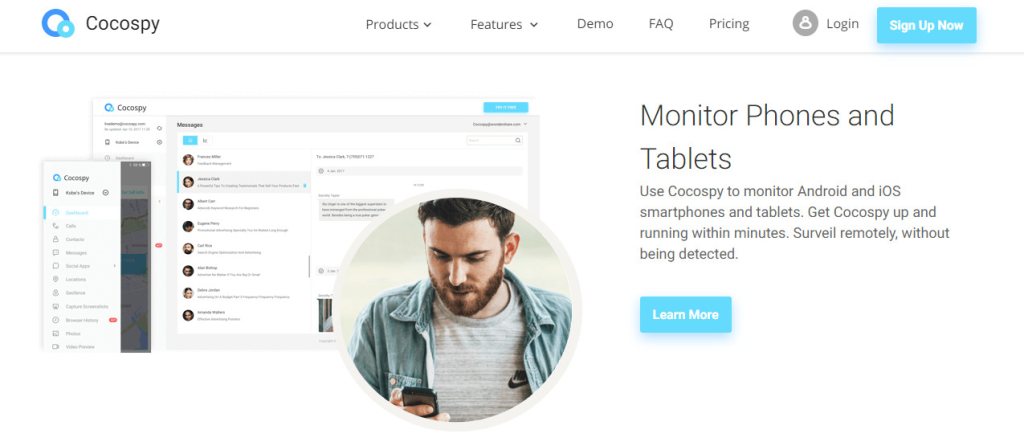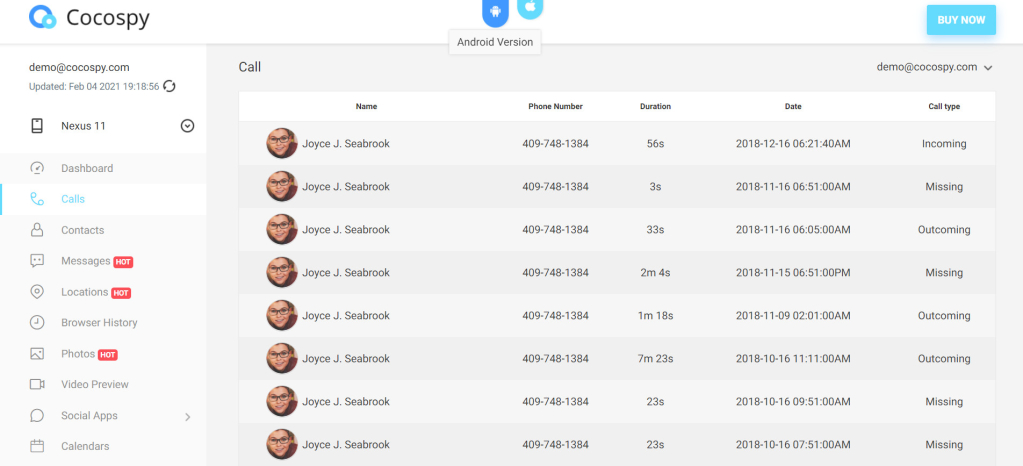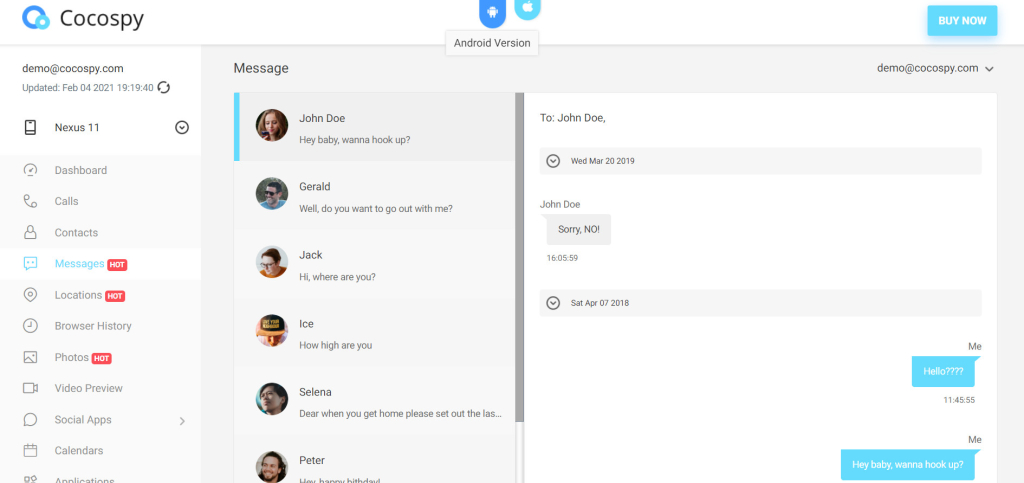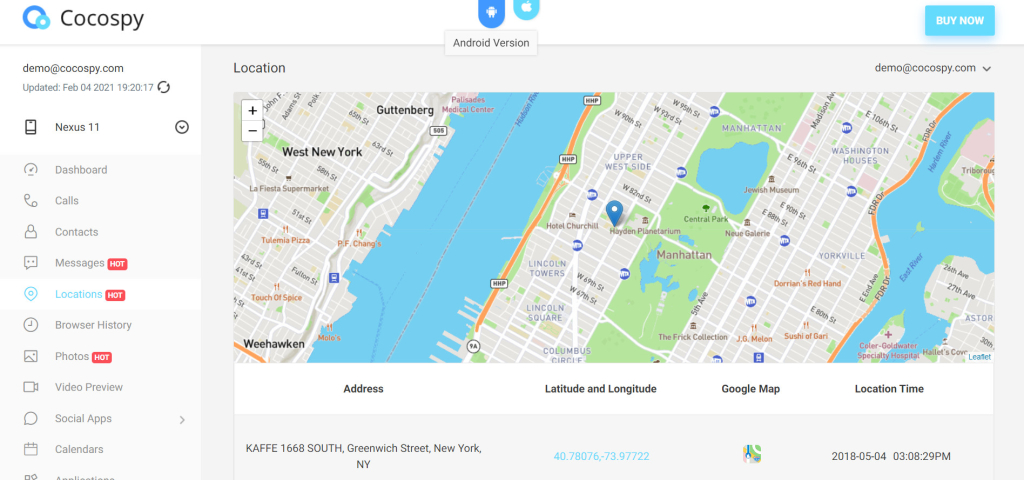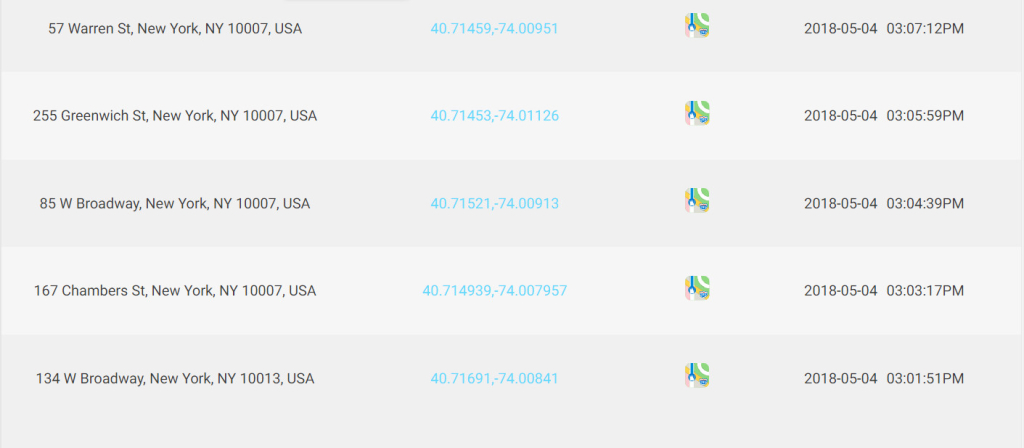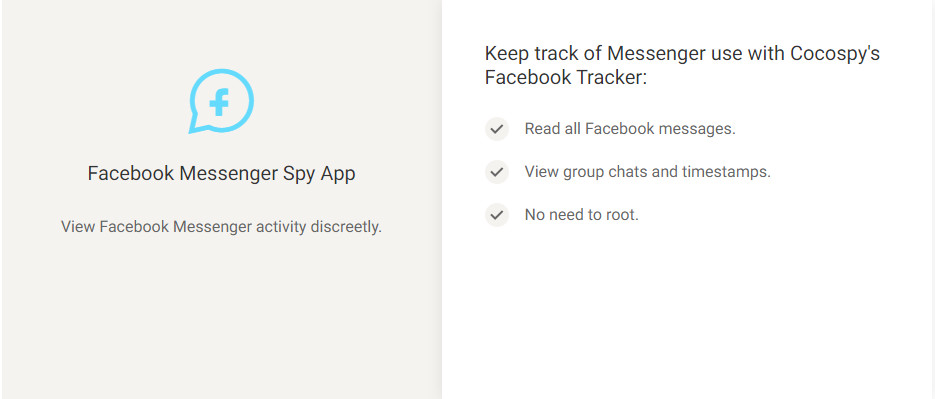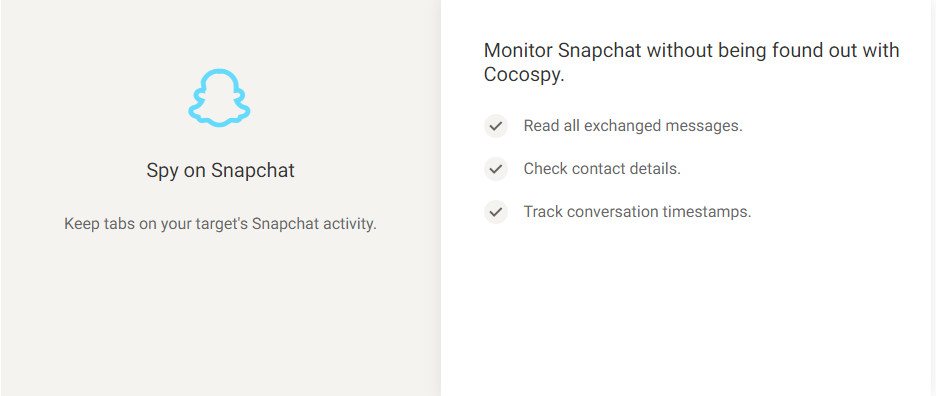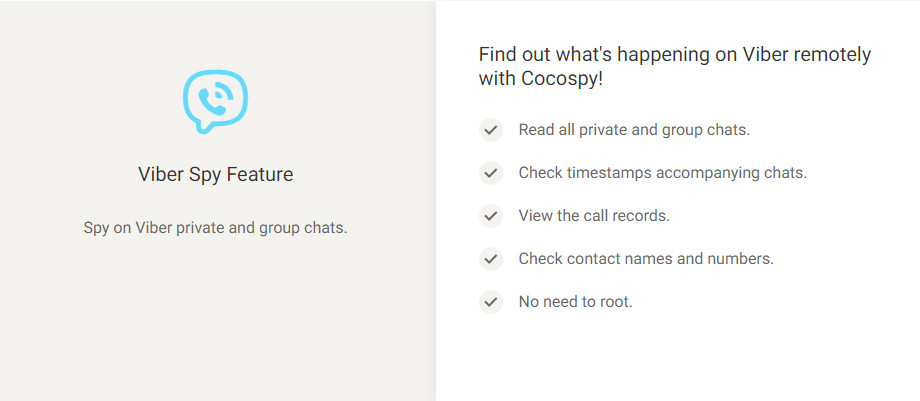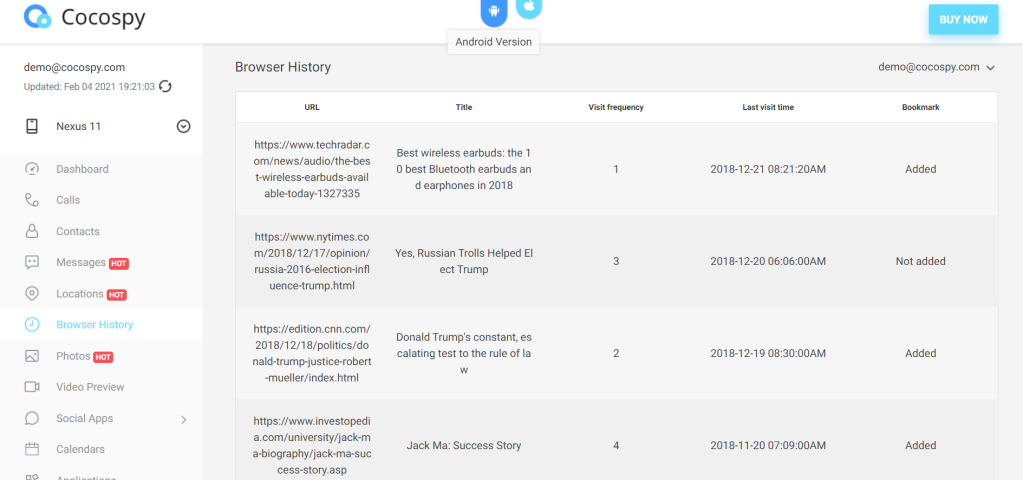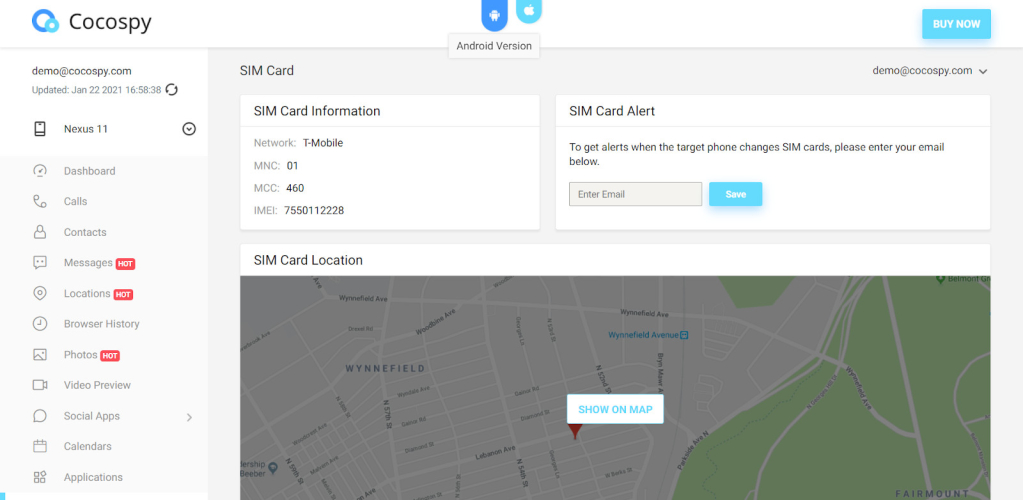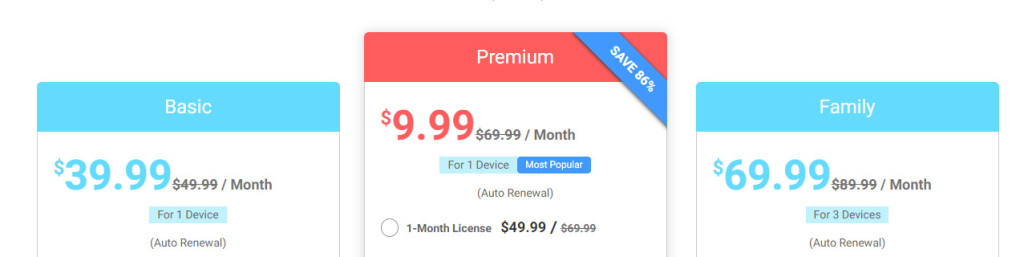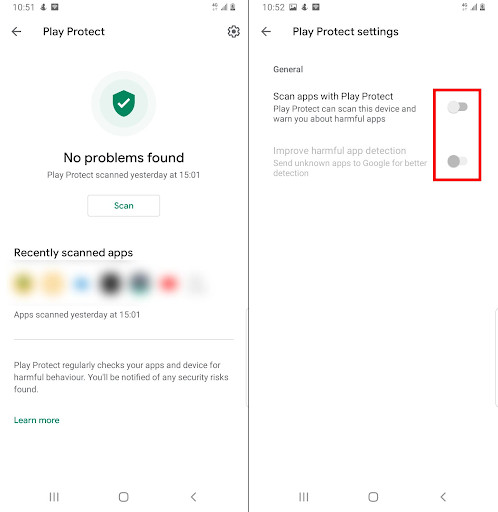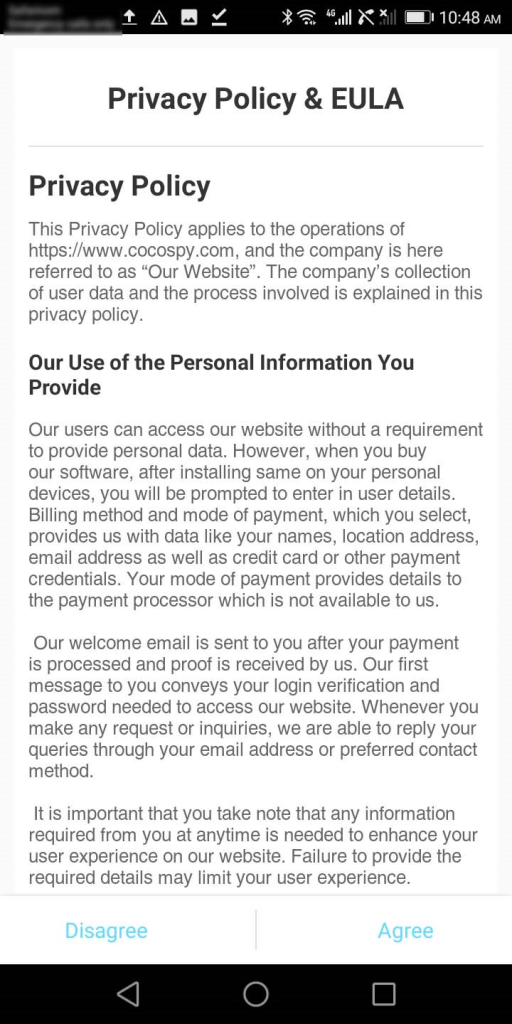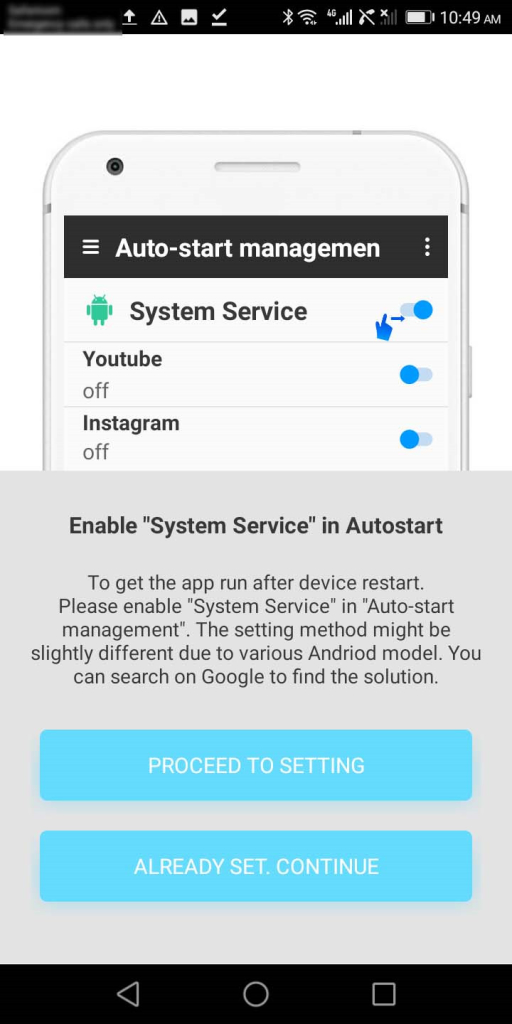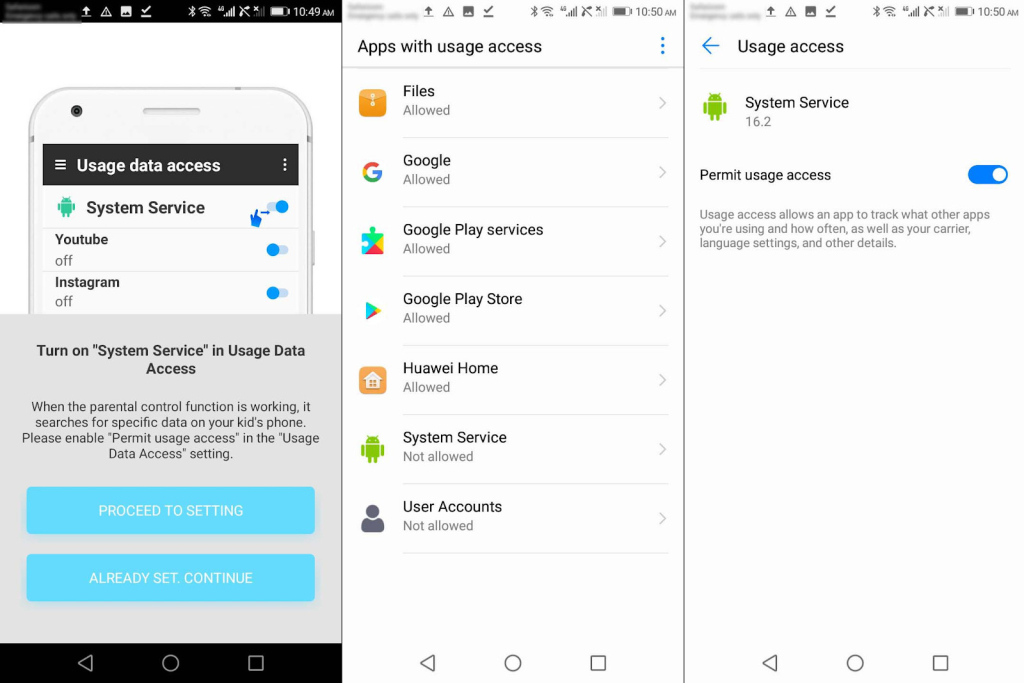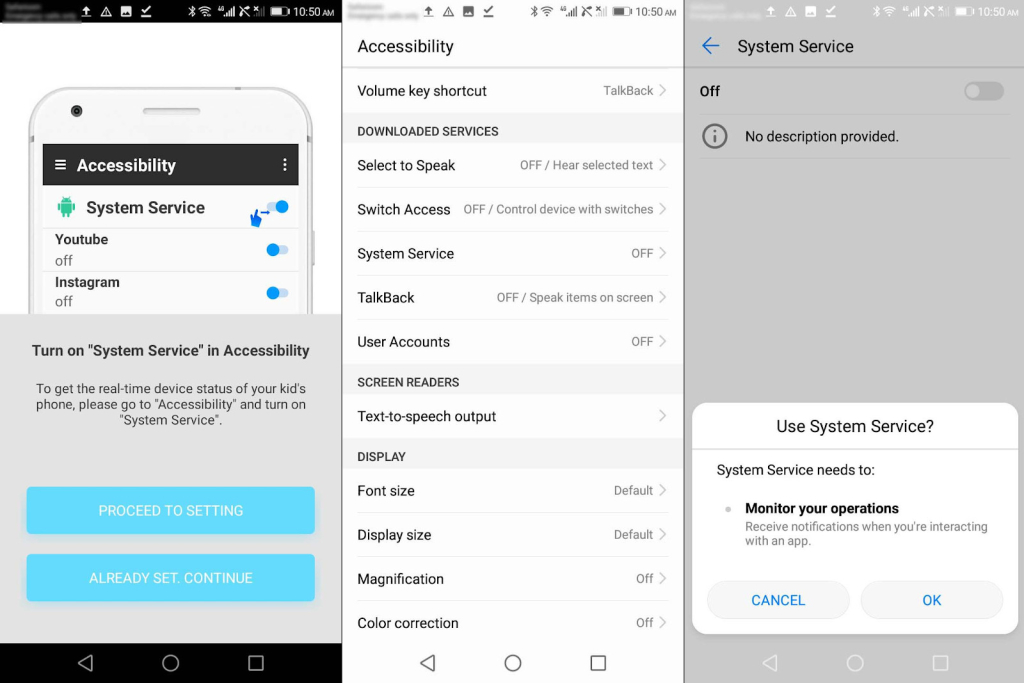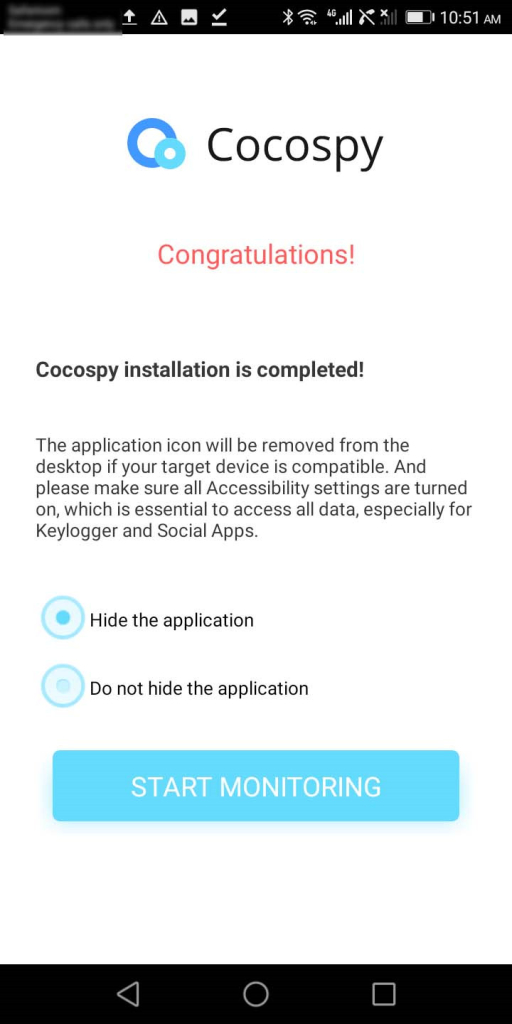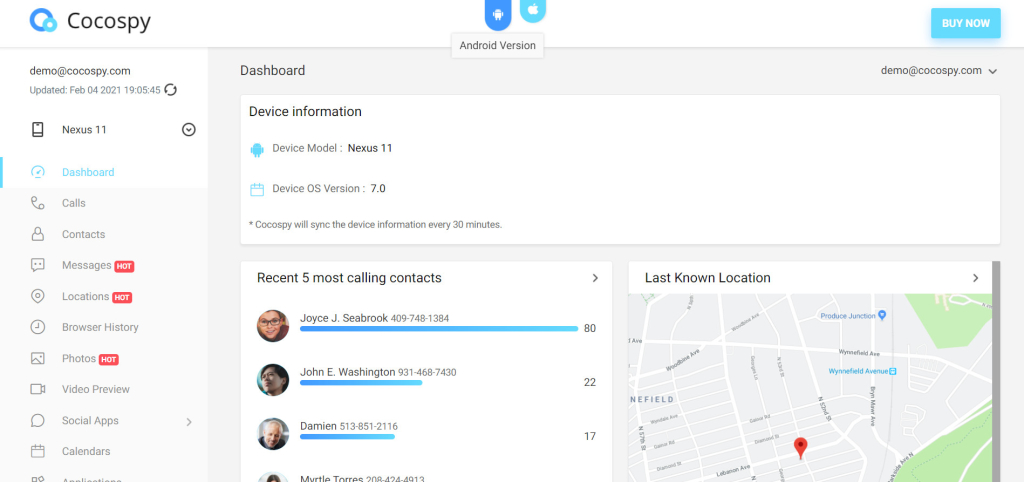Cocospy Review 2024: Is This a Worthy Spy App?
The use of parental control apps has been gaining massive popularity. And since they help keep an eye on your child, they’ve become essential as well.
Cocospy is one of the most popular apps in this category, because of the impressive features it offers.
In this review, we take a deep dive into various aspects of Cocospy to find out how well its stacks against the competition.
To do this, we will look into Cocospy’s:
- Compatibility
- Features
- Pricing
- The installation process (Android & iOS)
- Pros and cons
Ready to get started with this Cocospy review? Let’s dive in!
Quick Details
| Our rating | 9/10 |
| Compatibility | Android iPhone |
| Live Demo/Free Trial | Yes/60-day money back guarantee |
| Key Features | Keylogger Calendar snooping Video preview feature SIM card alerts |
| Jailbreak/rooting required | Yes |
| Link | Learn here |
What is Cocospy?
Cocospy is one of the best Android and iOS monitoring apps that allows you to monitor those close to you.
Be it your spouse, kids, or househelp, Cocospy free phone number tracker will let you track locations, read messages, view call logs, and look into their social media accounts apps.
People also prefer it because it can do all that remotely and 100% discreetly. Cocospy is also easy to use and you can set it up within minutes.
Cocospy Compatibility
If your target device uses Android or iOS, you are in luck. Cocospy was made specifically for use on these two platforms.
The table below shows you the minimum OS versions that Cocospy currently supports in term of Android and iOS smartphones:
| Operating System | Minimum Version |
| Android | Android 4.0+ (Ice Cream Sandwich) |
| iOS | All iPhones & iPads |
How Does Cocospy Work?
Cocospy works by silently and discreetly fetching information from the target device. This will include information such as:
- Contacts
- Whatsapp conversations
- Incoming & outgoing calls/ activities
- Browser history
- GPS location
This monitoring app fetches all this information 100% discreetly. Therefore, it cannot be detected by the person being surveilled.
Some of the information is periodically uploaded onto Cocospy’s servers, while others are instant. You can then access this information from Cocospy’s dashboard.
However, before you can get things rolling, you’ll need to register for an account. It’s only after this that you can get an active Cocospy subscription then begin monitoring.
Cocospy’s Features
The Cocospy monitoring app provides several parental control, remote tracking, and remote surveillance features. In total, it has 12 features for both Android and iOS.
In this review we summarized them into these seven features:
- Call Logging
- SMS Tracking/Monitoring
- Location Tracking
- Social Apps Monitoring
- Web Browser Activity Monitoring
- Stealth Mode
- Sim Card Location Tracking
Call Logging
Calls are still the most preferred means of communication. You can learn a lot by hearing what your children, spouses, and employees say over the phone.
Cocospy’s call logging feature allows you to remotely track all calls being made/received on the target device.
Therefore, you will be able to find out who the people closest to you are conversing with via their call logs. Cocospy will also allow you to view:
- Call duration
- Timestamps
- Call frequency
- Contacts list
What we liked is that all this information from the call logs is neatly arranged on the dashboard. This makes it very easy to see what you are looking for.
SMS Tracking/Monitoring
If you are worried about someone, text messages can give you a lot of information. Cocospy allows you to read all SMS and iMessages allowing you to protect your family from scammers, bullies, or perverts.
Another powerful feature of CocoSpy is being able to access deleted messages. Also, there will be attached timestamps to all SMS and iMessages across various instant messaging apps.
With Cocospy, you are also capable of browsing MMS media files in Android and iOS. Most of the competitor apps do not have this feature because it is seen as old-fashioned.
All the information is well presented on the dashboard. A neat feature is the conversation view of SMS and iMessages, which makes it easy to follow.
The developers at Cocospy also included:
- Time and date stamps
- Contact IDs
- Contact pictures
- Ability to view 10, 20,50, or 100 entries.
Such features and attention to detail makes it just that more convenient for users.
NB: You do not need to jailbreak or root the target device to access SMS and iMessages.
Location Tracking
Location tracking is one of the most important features for spy apps and Cocospy knows this too.
Whether you want to know where your spouse has been going or where your child has been spending most of their time, Cocospy has you covered.
It’s worth mentioning that it offer two related features here:
- Location tracking by GPS and Wi-Fi
- Geofencing & Alerts
GPS & Wi-Fi Location Tracking
GPS and Wi-Fi location tracking is very common and effective. You may want to know if your child is at school or an employee has arrived at a client location. Cocospy does all this and much more.
From the dashboard of this monitoring app, you will be able to see location entry and exit times. Cocospy also allows you to read addresses and geographical coordinates.
The map is intuitive and allows the user to zoom and pan. This makes it easy to track the device path, allowing you to find your spouse or child quickly and conveniently.
Geofencing & Alerts
Geofencing is important for children, now that we do not have ultimate control over their movement. Being able to know that your child is within your reach is important and Cocospy offers that.
Cocospy allows the user to:
- Set up virtual zones
- Use Cocospy’s Geofence Marker
- Receive alerts
- You can mark the zones as watched or forbidden
- Receive alerts when the device enters or leaves the zone
- Real-time and past location history information
NB: You do not need to root Android devices for Geofencing. Also, this feature is not supported by Cocospy’s iOS solution.
The amount of time our children, family members, or employees spend on social media accounts is ridiculous. On such platforms, they may be exposed to toxic people like bullies, sexual predators, or scammers.
Knowing that you can bail them out of it through monitoring their social apps activity is therefore important.
Cocospy allows you to monitor many social media apps and instant messaging apps depending on the package you choose. In this review, we will take a look at the following installed apps:
- Snapchat
- Viber
Facebook Messenger Spy App
On average, people spend at least 2 hours on Facebook daily. If you are in business, this has serious implications.
For one, employees may be wasting time on social media instead of doing the work you pay them to do. Also if you have employees interacting with customers on social media, it is important to monitor their interaction.
With a Cocospy account, you can start monitoring Facebook Messenger activity within minutes after signup. You’ll have access to:
- Private and group chat logs.
- Timestamps
- Contacts info
- Exchanged media files
Cocospy backs up the chat logs to its servers as soon as they are uploaded. This allows access to even deleted messages for proof/reference, say in the case an employee makes a mistake.
Cocospy’s neat dashboard organizes the messages with time and date stamps just like in the messenger app. You will also be able to see media files in the chat windows.
WhatsApp Spy App Feature
Close to two billion people use WhatsApp for their daily communication and so does your child, spouse, or employee.
Having access to their WhatsApp allows you to keep your family safe from bullies, sexual predators, and scammers out there.
If you are running a business, being able to see employee’s WhatsApp conversations can prevent disloyal employees from stealing from you.
Cocospy’s WhatsApp spy app feature allows you to do all the above. From the dashboard, you will be able to see:
- All recent WhatsApp conversations
- Timestamps
- Contact numbers
- Pictures
- Deleted conversations
Snapchat Spy Feature
There are several reasons which might prompt you to spy on a target’s Snapchat. You might want to protect your child from perverts, scammers, and bullies, a suspected cheating partner, or employees who waste time.
Through Cocospy, you’ll be able to view:
- Snapchat activity on the device
- Most recent and older messages
- Date and Timestamp
- Deleted messages
An added advantage of Cocospy is that it syncs messages to its servers as soon as they’re sent out. That means even if messages get deleted, you can still view them later in your account.
Instagram Spy App
There are many reasons why you might want to spy on an Instagram account. Kids sending inappropriate content, for instance, is a big risk to their safety
But no matter the factor, there is always a need to check on those close to you and know what they are up to. The Instagram Spy feature of this phone spy app allows you to:
- View messages
- View photos and videos
- Have the date and time stamps
- Print out conversations
From the dashboard, you will be able to monitor your child and prevent mistakes before they get out of hand.
Viber Spy Feature
While Viber is not that common, a lot of people still use it. And your child or spouse could easily be part of these people.
However, Cocospy gives you a birds-eye view of their:
- Recent messages
- Timestamps
- Contacts
- Pictures, and Videos
- Deleted conversations
It’s worth mentioning that Cocospy is one of the few spy apps that offer this feature. What’s more, it does not even require the target device to be rooted!
NB: This feature is not available for target devices running iOS.
Web Browser Activity Monitoring
One of the greatest treasure troves of information today is web browser history. This is because we do almost everything online today.
There are a lot of distractions online that can prevent your child from studying. Alternatively, they may scam the child or even recruit them into cults and other groups.
It is therefore important that you know what your child and other household or work members are doing online. This is important to ensure you can protect them from scammers, bullies, sexual predators, and toxic people alike.
Cocospy web browser history tracking allows you to see:
- URL of the visited websites
- Website’s title/description
- Visit frequency
- Bookmarks
- Timestamps
With all this data, you can draw insights about your child’s online activities. And this can also help you know which sites you should consider blocking, making this one of Cocospy’s advanced monitoring features.
Cocospy also allows you to print this information from the browser history for when you need it later. Conveniently, you can also view 10 entries at a time, or up to 20, 50, or 100.
NB: Works on Android and iOS devices, whether rooted and jailbroken or not.
Stealth Mode
While the majority of spy apps on the market boast of their stealth features, many aren’t in reality. Because of their inefficient designs, they drain the battery and hog processing power.
Others malfunction frequently prompting the target to restart their device often. This is guaranteed to make them suspicious and figure out they are being spied on.
What is great about this phone tracking app is that it was designed with all this in mind. It is 100% undetectable and gives you the option to hide the app icon. This phone tracking app is:
- Small in size (less than 2MBs)
- Does not need a ton of resources to run
- Works in the background
- iOS version is web-based
- Many features do not require root or Jailbreak
Sim Card Location Tracking
Nowadays, the sim card has been forgotten as a spy avenue. However, there is still a lot of information and benefits from Sim Card Location Tracking.
Cocospy’s SIM Card tracker allows you to:
- Track present location
- Track if lost
- View IMEI number
- Keep tabs on a phone number
- Phone number changes
- Record new SIM Card details
These are very important. For example, an IMEI number can be sent to the carrier for advanced tracking. The sim card location tracking is also a great backup for when GPS and Wi-Fi are not functioning.
From the dashboard, Cocospy lets you:
- View sim info (Network, MNC, MCC, IMEI)
- Add email for Sim Alerts
- See device current location
NB: SIM Card tracker doesn’t require the target Android device to be rooted. The feature is not available for iOS devices jailbroken or not.
Cocospy Pricing
Cocospy’s pricing is dependent on:
- Whether you are on Android or iOS,
- Number of target devices
- Features you want
The price will also increase depending on the subscription plan. This phone spy app also gives you different features depending on the plan. The most expensive plan has the highest feature set.
Cocospy for Android
Cocospy for iPhones
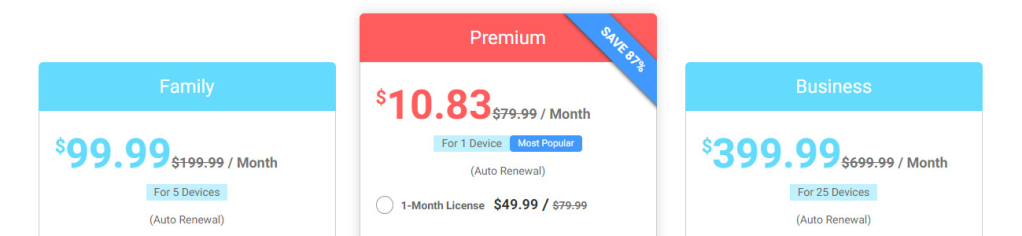
The Cocospy phone spying app has a good pricing strategy at hand. However, it is rather complicated relative to the competitors.
We would suggest that the features for an Android phone be standardized as they have on iOS. Despite this, the pricing seems to be fair for the features offered.
If you are interested in cocospy free trial, unfortunately, Cocospy doesn’t offer a free trial. However, you can test the phone spy software by visiting the free demo page on their website.
Cocospy Installation & Setup [w/ Steps]
While the Cocospy app offers nearly the same features for both Android and iOS, the installation process differs a lot, just as it does with any other phone spying app.
However, while there are some stark differences, each procedure comes with its own perks as you shall see below.
How to Install Cocospy on Android
Cocospy installation on an Android phone is simple and easy. In just three steps, you can be up and monitoring a target device according to Cocospy:
- Step 1: Signup for a free Cocospy account using your email.
- Step 2: Download, Install & Set up Cocospy on the target device using the Cocospy apk.
- Step 3: Log in to the Cocospy dashboard to monitor and control from any web browser.
Requirements
- Cocospy Android solution subscription
- Access to the target device
In this review, we provide you with our detailed five-step process. We found this easier and convenient for installation and setup.
Step 1: Signup for a free Cocospy account using your Email
Before you can start monitoring your spouse, employee, or child’s phone, you’ll need a free Cocospy account. Follow the following steps:
- Navigate to Cocospy and click on the “Sign Up Now” button to register for a free Cocospy account.
- Enter your email and key in your password of choice. These will be your Login credentials.
Step 2: Prepare the Android Device
To set up the target Android device for Cocospy complete the following steps on the Setup Wizard Page:
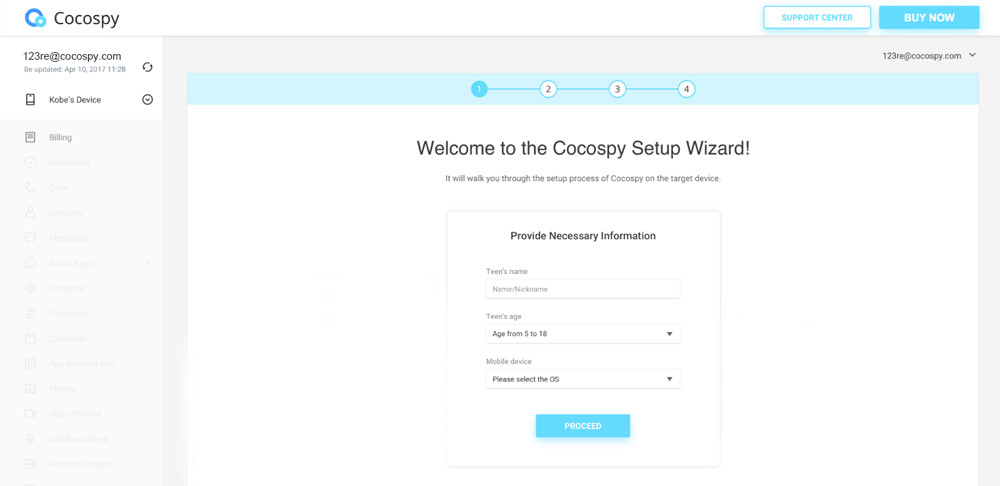
- Put a name to identify the owner of the monitored phone. Select the mobile device as “Android”
- Go to “Settings” > “Security”> Enable “Unknown Sources” and tap on “OK”
- Go back to “Settings” > “Google” > “Security” > “Google Play Protect” and Disable from the toggle “Improve harmful app detection” & “Scan device for security threats”.
Step 3: Install Cocospy on the Android device
Now you can finally proceed to install the spy app on the target device before you can begin monitoring. To get started, here’s what you need to do:
- Open any browser on the target device and type in trackpro.vip to download Cocospy.
- Follow instructions on the page to download Cocospy’s APK file which you’ll be installing shortly after.
NB: The APK file can be found from the “Notifications” pop-up window or in the “downloads” folder.
- Once you find the APK file, tap on it and the clock “INSTALL” and “OPEN” to start the app.
- Once you’ve launched the app, read the Privacy Policy & EULA and press “Agree”.
- Proceed to enter your email and password and then press “Sign In”.
Step 4: Finish The Settings On The Target Phone
After signing in above, complete the setup wizard to finish setting up the target phone. It is important to allow all permission requests for the app to function as intended.
As such, here is how to proceed with Cocospy’s configuration:
- Cocospy will ask for permission to autostart the app in case the device is switched off. Tap on “Proceed to Settings” and turn on the toggle in the screen that follows.
- Cocospy will then ask for permission to access the target phone’s usage data. Tap on the “Proceed to Setting” button once more then locate “System Service” under the “Apps with usage access” list. Select “System Service” then turn on the toggle on the next screen.
- Once set, tap the back key until you get to Cocospy’s setup wizard and tap on “Already Set. Continue”.
- On the next page, Cocospy will ask for accessibility privileges. Tap on “Proceed to Setting” to go to the Accessibility settings page. Click on “System Service” under “Downloaded Services” then turn on the toggle on the screen that follows.
- Once done with the configuration, the last step will be about enabling stealth mode. Choose “Hide the application” to enable it. You can then tap on “Start Monitoring” to finalize setup Also dialing **001** will evoke the app.
Step 5: View Information From the Target Android device
You can view the information from the Android device from the neatly arranged and easy to use the dashboard on your web browser. Any other devices with web browsers can be used.
There might be a little delay of seconds, maybe minutes before data begins to stream in. However, the target device cannot be accessed if:
- Not powered on
- Has no internet access
Unlike other Spy Apps we have covered, Cocospy has not provided a search bar to search for information quickly. This might make going through a lot of information difficult.
Still, the install was a breeze!
Installing Cocospy on iOS
Because Cocospy for iOS is a web-based app, you don’t need to install anything onto the target device.
Requirements
- Premium Cocospy Account
- iCloud credentials for the target device
Step 1: Create a Free Account and Choose a Subscription
Begin by creating your free Cocospy account by pressing the Sign Up Free button and select one of the three iOS plans to enjoy premium services.
Step 2: Complete Target Device Setup
After the purchase, you will receive an email. Click the “Start Monitoring” to enter the Control Panel.
Before the data starts to stream in, you will complete the following four steps in a wizard:
- Provide the name of the child, their age, and select the target OS “iOS”.
- To monitor without a jailbreak, enter the target device iCloud credentials and press Verify.
NB: Ensure iCloud backup is enabled on the target iOS device and Two-Factor Authentication should be disabled.
- Select the iOS device you want to monitor e.g. iPhone or iPad then proceed.
- Once your installation is successful, you will arrive at this screen. Press START to go to the dashboard to start monitoring the target device.
Pros and Cons
- Root/jailbreak not required
- Remote installation possible on iOS
- Easy to install
- Easy to use dashboard
- Stealth mode
- High accuracy
- Has near real-time data sync for some features
- Expensive, especially for iOS users
- Some advanced features require root/jailbreak
- Not all features are supported on both Android and iOS
- iCloud credential required for iOS
Spyic vs Cocospy
Both Spyic and Cocospy are powerful and popular mobile monitoring apps that allow users to track a target phone’s activity. Here are some key differences between the two:
Spyic:
- Offers a wider range of monitoring features, including call recording and ambient recording.
- Has a slightly more user-friendly interface.
- May be slightly more expensive, especially for premium features.
Cocospy:
- Offers a more affordable pricing model.
- Has a wider range of compatibility with different devices and operating systems.
- Offers a 60-day money-back guarantee, compared to Spyic’s 30-day guarantee.
Ultimately, the choice between Spyic and Cocospy will depend on the user’s individual needs and preferences. Both apps offer similar core monitoring features, such as GPS tracking, call and text message monitoring, and social media tracking. However, Spyic may be a better fit for users who require advanced features such as call recording or who prioritize a more intuitive user interface. Meanwhile, Cocospy may be a better choice for users who are on a budget or who need to monitor a wider range of devices and platforms.
Do I Need to Root/Jailbreak Their Phone to Use Cocospy?
You don’t need to root or Jailbreak the target phone to use the Cocospy app. All you need is to have an account and complete the install and you are good to go!
However, some features require the target Android or iOS device to be rooted or jailbroken respectively.
Can You Install Cocospy Remotely?
Remote installation is possible only with iOS devices. All you require is the iPhone’s iCloud credentials.
Android users are not so lucky though. They will need one-time physical access to the device to finish Cocospy installation.
Is Cocospy Free?
No, unfortunately, Cocospy is not free as the developers of the app don’t offer a free trial. However, if you’d like to find out how the app works and how you can access all the information from the target device on your dashboard, you can check out the demo on their website.
Is Cocospy Detectable?
Cocospy runs in stealth mode on the target device to ensure it cannot be detected. In addition, it is also resource-efficient to prevent it from slowing devices.
The iOS version is web-based and is therefore undetectable by default. This means you will be able to monitor devices undetected for long periods.
Is Cocospy Legit?
Yes, Cocospy is among the best and most reliable mobile spying applications available in the market today. It offers various tracking features that allow you to monitor various activities on the target device such as calls and call logs, texts, social media chats, GPS location tracking, keystrokes, and much more.
Is It Legal to Use the Cocospy App?
The Cocospy app is legal to use in the US and many other countries. And it can be used to monitor your child’s devices or even your spouse’s with consent.
However, you’ll need to check with your local laws before you use phone spy apps such as Cocospy. This is to ensure you remain on the right side of the law.
Will the Purchase Show Up On My Bank Statement?
No, it won’t. Because this is a phone spy app, the developers were aware that users may prefer to subscribe to Cocospy anonymously.
The transaction entry will carry the developer’s name instead. This allows you to make subscriptions even if the target can view your bank statements.
Where Can I get Technical Support?
To reach technical support, just email your query to [email protected]. Explain your problem as clearly as possible. You can expect a reply within 24 hours.
Tip: Check the Support Center on the official website first, the knowledge base is so vast that you may not need any support.
Final Verdict
Cocospy offers a ton of features that will most likely meet your tracking needs as you might have seen over the course of this Cocospy review. For us, we were impressed by its lightweight nature as it kept things stealthy.
However, the feature set strategy for Android could be improved. And the pricing plans could be streamlined further to make the purchase process a no-brainer.
All in all, this phone spy app does deliver on its promises and its features are impressive. As such, it will go down as one of our best Android and iOS device trackers in 2021.