FamilyTime Review 2025: Best Cell Phone Tracking App
In today’s world, where technology plays an essential role in our daily lives, it has become more important than ever for parents to keep track of their children’s safety. Cell phone tracking apps are one of the tools that parents can use to ensure their child’s safety and security.
One such tool is the FamilyTime cell phone tracking app. In this post, we’ll review this app and see everything that it offers.
| Software | FamilyTime |
| Best features | Best Features |
| Free Trial | 3-day free trial |
What Is FamilyTime?

FamilyTime is a cell phone monitoring app designed to help parents monitor and manage their child’s mobile device usage. The app provides a range of features that allow parents to track their child’s location, monitor text messages, call logs, and app usage, set screen time limits, and block inappropriate content.
FamilyTime is available for both Android and iOS devices and can be downloaded from the respective app stores. The app requires users to create an account and purchase a subscription plan to access its full features. The pricing of FamilyTime starts at $13.99 per month for 15 devices.
The app’s GPS tracking feature allows parents to track their child’s location in real-time, set geofences, and receive alerts when their child enters or exits a specific area. FamilyTime also offers a panic button feature that allows the child to send an emergency alert to their parents with their location details.
Overall, the FamilyTime app is designed to help parents keep their children safe and protected in the digital world by providing tools to monitor and manage their device usage.
Feature List of FamilyTime
As said earlier, FamilyTime offers a range of monitoring, tracking, and control features to parents. Here is a glimpse of all its features:

GPS Location Tracking
GPS location tracking is one of the most demanded features of the FamilyTime app. This feature allows parents to track their child’s location in real-time, set geofences, and receive alerts when their child enters or exits a specific area. Parents can view their child’s location history, see the current location, and get notified when their child arrives or leaves a designated place. This feature is particularly useful for parents who want to make sure their child is safe and secure when they’re outside the home.
Geo-Fencing
This feature allows parents to create virtual boundaries or geofences around specific locations such as home, school, or a friend’s house. Parents can receive alerts when their child enters or exits the geofenced area, ensuring they know where their child is at all times.

PickMeUp Alerts
This feature is helpful for parents who are picking up their children from school or other places. Parents can set up a PickMeUp Alert and receive a notification when their child reaches the designated location.
Screen Time Management
This feature allows parents to set daily or weekly screen time limits for their child’s device usage. Parents can also set device usage schedules, such as blocking device usage during homework or bedtime hours. Parents can monitor their child’s device usage and get alerts if their child exceeds the set screen time limit.
Screen Time Scheduling
FamilyTime allows parents to set specific times of day when their child can use their mobile devices. This helps in controlling their usage time and ensures that the child is not using their device during important activities such as school, sleep, or study time.
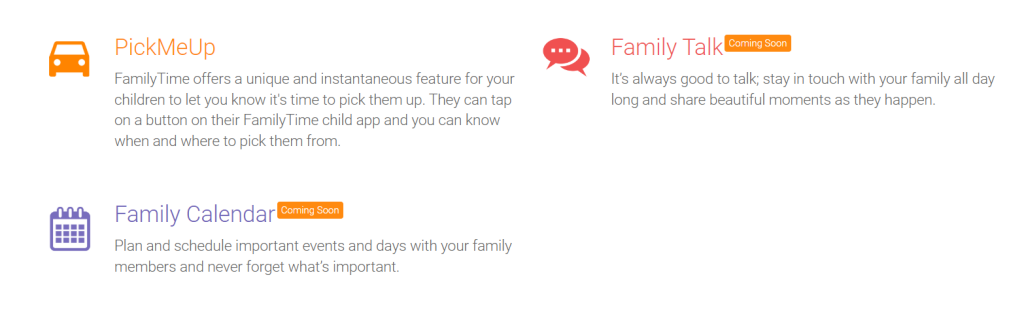
Device Locking
Parents can remotely lock their child’s devices using the app. This feature can help encourage the child to take a break from their device or to prevent device usage during specific times, such as mealtime or bedtime.
Customized Rules
FamilyTime allows parents to create custom rules for their child’s device usage, such as setting a limit on the number of hours per day or per week that the child can use their device.
Bedtime
The Bedtime feature allows parents to set a bedtime for their child’s device, ensuring they get enough sleep and rest.
Homework Time
Parents can set a dedicated homework time on their child’s device, during which only educational apps and websites are allowed.
Reward System
FamilyTime offers a reward system, allowing parents to motivate their children to use their devices responsibly and productively.
SafeSearch
FamilyTime enables parents to activate safe searches on their child’s device, which filters out inappropriate content from search results.
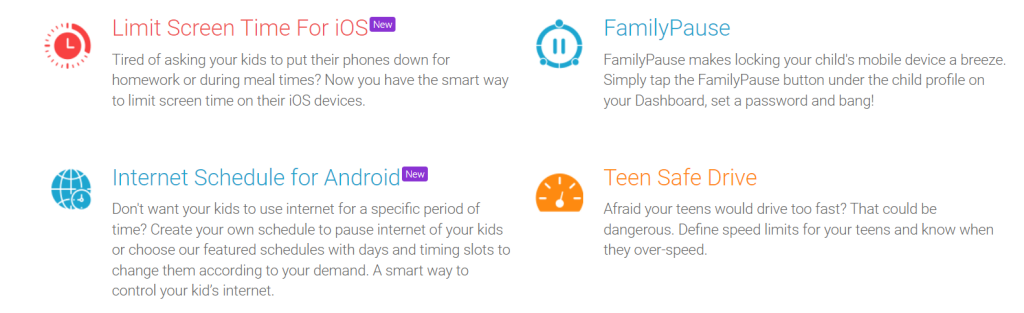
Web Filter
This feature allows parents to block access to inappropriate websites and content on their child’s device by suggesting prohibited keywords, topics or sites, etc. Parents can choose to block websites based on categories such as violence, gambling, drugs, and more.
Contacts Monitoring
Parents can monitor their child’s contacts, including new contacts added or deleted from the phone.
Call Monitoring
FamilyTime app also monitors the call logs on your child’s device, providing a detailed report of incoming and outgoing calls.
Text Monitoring
The app also monitors the text messages on your child’s device, providing a report of incoming and outgoing messages. Parents can also add any shady contact to their Watchlist to be notified of everything the connection is established.
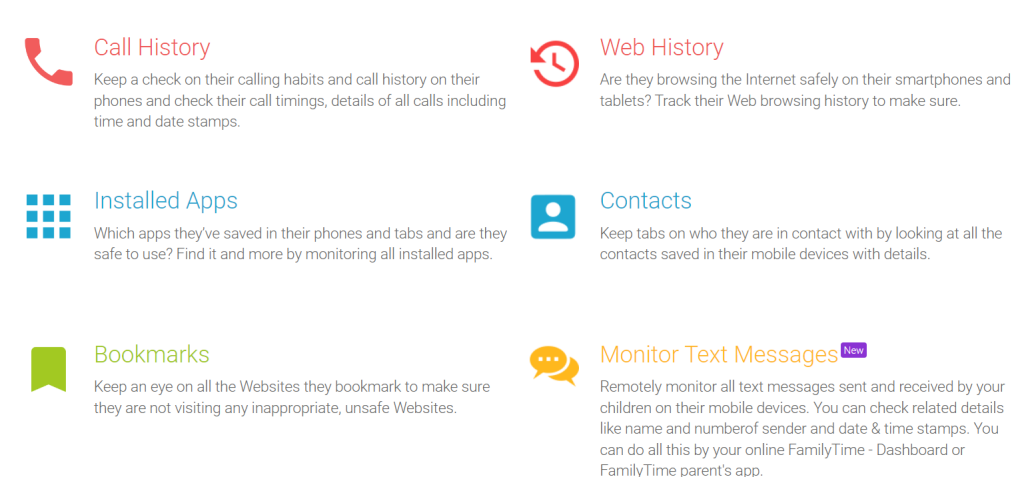
This feature allows children to send an emergency alert to their parents with their location details. If a child feels threatened or unsafe, they can press the panic button on their device, and their parents will receive a notification with their location details.
App Monitoring
FamilyTime app monitors the apps installed on your child’s device and provides a detailed report of the apps used and the time spent on each app. Parents can also view app activity by categories, such as social media or gaming apps, and set app usage limits to ensure that their child doesn’t spend too much time on non-educational or addictive apps.
App Usage Monitoring
This feature allows parents to monitor the apps their child uses on their device. Parents can view how much time their child spends on each app and can get alerts if their child installs a new app.
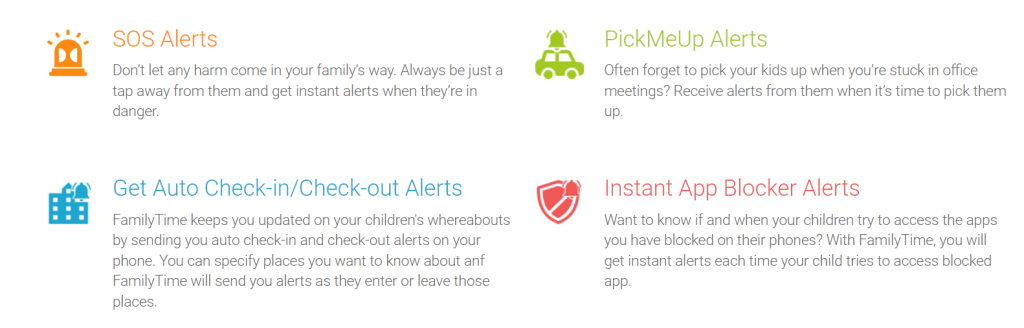
App Time Limit
With FamilyTime, parents can set time limits for each app on their child’s device. Once the time limit is reached, the app will be locked, and the child will not be able to use it until the parent grants permission.
YouTube Monitoring
With FamilyTime, you can see what content your kids view on YouTube and the time they spend on the app.
TikTok Monitoring
Using FamilyTime, you can monitor your kids’ activities on the popular TikTok application.
App Blocker
This feature allows parents to block access to specific apps on their child’s device. Parents can choose to block apps that are inappropriate or that their child spends too much time on. This feature also allows parents to set a time limit for the use of specific apps.
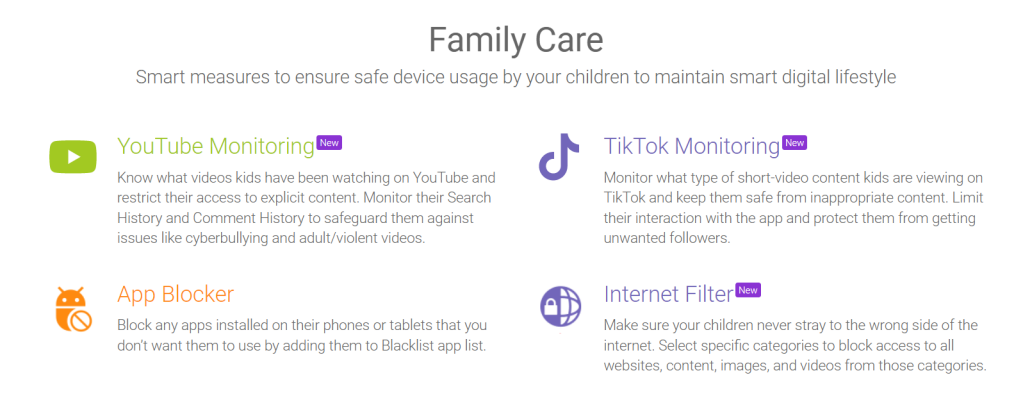
SafeDrive
SafeDrive is a unique feature that prevents distracted driving by disabling the phone while the car is in motion. This feature uses GPS tracking to determine when the phone is moving in a car and then locks the screen to prevent the driver from using the phone while driving.
Multiple Device Support
FamilyTime supports multiple devices, allowing parents to manage screen time on all their child’s devices from a single account.
Overall, FamilyTime offers a comprehensive set of features for parents to manage their child’s screen time and device usage. These features can help parents ensure that their child is using their device healthily and responsibly, while also providing tools to limit distractions and prevent access to inappropriate content. However, it’s important to use such apps responsibly and with the child’s consent.
FamilyTime cell phone tracking app offers both free and premium packages with varying features and pricing.
Here are the details of FamilyTime’s premium packages:
| Premium Monthly Plan | costs $13.99/month and includes features such as unlimited child profiles, location tracking, geofencing, screen time management, app blocking, and web filtering. |
| Premium Quarterly Plan | costs $41.99/three months, which is a discount compared to the monthly plan. It includes the same features as the monthly plan. |
| Premium Yearly Plan | costs $135.99/year, which is a significant discount compared to the monthly plan. It includes the same features as the monthly plan. |
All premium packages offer a 3-day free trial to allow parents to test the features before committing to a subscription. The app can be installed on up to 15 devices, and the premium subscription applies to all devices.
It is important to note that while these premium packages offer more advanced features, the free version of the app still provides basic parental control features such as screen time limits and an app blocker.
Additional features that are available with any of the premium packages include:
| Web Monitoring | Internet filters, App Blocker, Internet Schedule, Limit Screen Time by App Usage (Daily Limit), View Web History, View Bookmarks, Internet Filtering, Limit Screen Time by Phone Locking, Screen Time Lock |
| Location Tracking | Places (Geofence), Location Tracking, Location History |
| Time Management | Screen Time Schedules, Activity Timeline, FunTime, Bedtime, Home Work Time, Dinner Time, FamilyPause (phone lock) |
| Communication Monitoring | Track Text Messages, Track Calls, Watchlist Contact Alerts, SMS and Call Tracking |
| Teen Safe | Track Text Messages, Track Calls, Watchlist Contact Alerts, SMS, and Call Tracking |
| Social Media & Online Activity Monitoring | TikTok, YouTube, Content Filters (films, tv shows, iBooks, iTunes & apps) |
| Additional Features | Extended Reporting, Remote Device Management, View App Usage, View Installed Apps |
All of these features are designed to help parents keep their children safe and manage their digital activities more effectively.
FamiyTime App Compatibility
The FamilyTime app is compatible with various devices and operating systems, including:
| iOS devices | The app is compatible with iPhones, iPads, and iPod touch devices running iOS 11.1 or later. |
| Android devices | The app is compatible with Android devices running version 6.0 or later. |
| Windows and Mac computers | FamilyTime also provides a web-based dashboard that can be accessed from any computer with an internet connection and web browser. |
| Cross-platform compatibility | FamilyTime app offers cross-platform compatibility which means that you can monitor iOS devices from Android devices and vice versa. |
It is always recommended to check the official FamilyTime website or app store pages for the latest compatibility information before downloading the app on your device.
FamilyTime Installation and Setup
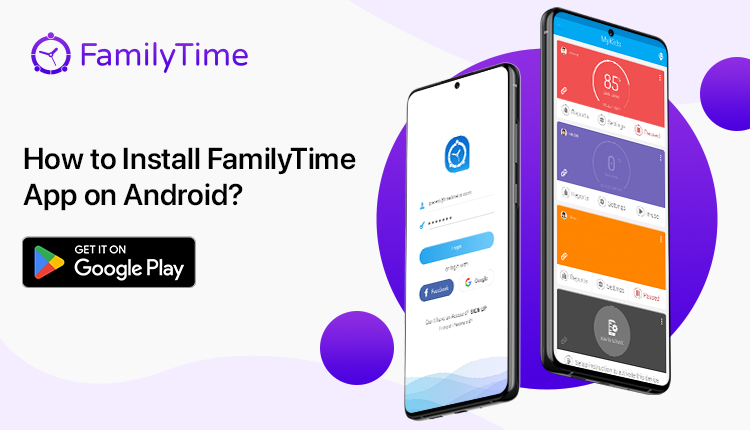
The FamilyTime app is available in two versions for Android and iOS devices. The FamilyTime parent app is the first, and the FamilyTime Jr. app is the second.
As the name implies, the FamilyTime parent app must be installed on parental devices, and the FamilyTime Jr. app must be installed on your children’s devices. We’ve covered the FamilyTime app installation process separately for both platforms to make it clearer.
Installing FamilyTime and making it work on Android devices is a 5-step easy process.
- Install FamilyTime App on Your Phone: Next, install the FamilyTime app on your phone from the app store.
- Create FamilyTime Account: Register yourself and create a FamilyTime account.
- Choose Your Subscription Plan: Depending upon your needs and preferences, choose the plan you wish to use.
- Add Child Device and Pair: Once, everything is set up, add child devices to your parent Dashboard and pair your app with your kids’ FamilyTime app. To do that, you need to install FamilyTime Jr. app on your kids’ devices first and then pair it using a code sent to you.
- Start Monitoring: After pairing, you can start using the app and monitor your kids on the go.
How to Install FamilyTime App on iPhone?

Installing FamilyTime on iOS is easier than it is on Android. Installing the app from the app store and creating a FamilyTime account is all that is required here. Select your subscription plan and add your child’s device after the account has been created. Install the FamilyTime Jr app and enroll your children. You are now ready to start monitoring your children’s devices.
FamilyTime vs Qustodio – Which Is Better?

Both FamilyTime and Qustodio are popular parental control apps that offer a range of features to help parents keep their children safe online. Here are some reasons why one may be better than the other:
- FamilyTime offers a comprehensive range of features that can be customized to suit individual needs. Parents can set screen time limits, block inappropriate content, track location, monitor texts, calls, and apps, and much more. FamilyTime app is user-friendly, making it easy for parents to install and use the app.
- The interface is intuitive and easy to navigate, even for those who are not tech-savvy. With this, the app offers both free and paid versions, with the paid version offering more advanced features. This makes it accessible to families with varying budgets.
- Not only that, the FamilyTime app is tamper-proof, meaning that once it is installed, it cannot be uninstalled or disabled without the parent’s permission. This ensures that children cannot bypass parental controls.
- Qustodio, on the other hand, offers similar features but its user interface is a little complex. However, Qustodio also offers a more comprehensive reporting system that provides detailed reports on your child’s online activities.
In terms of pricing, FamilyTime is more affordable than Qustodio, especially if you want to monitor multiple devices. Furthermore, FamilyTime offers a wider range of pricing options, including a free version with limited features, which can be beneficial for parents who are on a budget.
FamilyTime vs TeenSafe – Which Is Better?

FamilyTime and TeenSafe are both parental control apps designed to help parents monitor their children’s online activities. However, there are several key differences between the two that may make one better suited to your needs than the other.
- FamilyTime offers a range of features, including screen time management, location tracking, website and app blocking, and social media monitoring. The app is user-friendly and allows parents to set up multiple profiles for different children.
- It also offers a panic button feature that allows children to alert parents in case of an emergency. FamilyTime also has a relatively affordable pricing plan compared to other parental control apps.
- TeenSafe, on the other hand, is specifically designed for monitoring teenagers’ activities. The app allows parents to monitor texts, calls, and browsing history on their child’s phone. TeenSafe also offers location tracking, social media monitoring, and app-blocking features.
- Additionally, it allows parents to receive alerts when their child visits specific websites or when they receive or send texts containing certain keywords. However, TeenSafe is a bit more expensive compared to FamilyTime.
In terms of ease of use and user interface, both apps are easy to navigate and user-friendly. However, FamilyTime has a more modern and visually appealing interface compared to TeenSafe.
Final Verdict
In a nutshell, FamilyTime is one of the finest cell-tracking apps for ensuring the safety of one’s children. The apps fall under the category of parental monitoring apps and do not spy on children, which is not only unlawful but also unethical.
The FamilyTime app provides everything a parent could want. It is a feature-rich app that is easy to install and use.
What Devices Can I Use FamilyTime App On?
FamilyTime app is available on both iOS and Android platforms. It can be used on smartphones, tablets, and computers.
How Do I Install FamilyTime App?
To install the FamilyTime app, you need to download it from the App Store or Google Play Store, create an account, and follow the on-screen instructions to set up the app on your child’s device.
Can I Monitor Multiple Devices with One FamilyTime Account?
Yes, you can monitor multiple devices with one FamilyTime account by adding each device to your account and setting up the monitoring features for each device.
Does FamilyTime App Have a Free Trial?
Yes, the FamilyTime app offers a 3-day free trial, which allows you to test the app’s features before purchasing a subscription.
How Much Does FamilyTime App Cost?
The cost of the FamilyTime app depends on the subscription plan you choose. The plans start at $13.99.15 per month and go up to $135.99 per year.
Is FamilyTime App Easy to Use?
Yes, the FamilyTime app is designed to be easy to use, even for parents who are not tech-savvy. The app has a simple and intuitive interface that allows you to access all of its features with just a few taps.
Can I Block Specific Apps or Websites with FamilyTime App?
Yes, you can block specific apps or websites with the FamilyTime app by using the app blocking and web filtering features.
Does FamilyTime App Track My Child’s Location?
Yes, the FamilyTime app can track your child’s location using GPS. This feature allows parents to keep an eye on their child’s whereabouts and ensure their safety.
Is FamilyTime App Safe and Secure?
Yes, the FamilyTime app is safe and secure. The app uses end-to-end encryption to protect your data and has strict privacy policies in place to ensure that your information is not shared with third parties.
Is FamilyTime App Free to Use?
FamilyTime app offers both free and paid versions. The free version has limited features, while the paid version offers more advanced features.
Can My Child Disable or Uninstall FamilyTime App?
FamilyTime app is designed to be tamper-proof. Once installed, it cannot be uninstalled or disabled without the parent’s permission.
Is My Child’s Data Safe with FamilyTime App?
Yes, FamilyTime app takes the privacy and security of your child’s data seriously. The app uses encryption to protect data and does not share it with any third parties.