Qustodio vs Net Nanny: Which is the Best Parental Control App?
Parental control apps are very common today. If you’re a parent who wants to track their children’s activities on their mobile phones or monitor them for their safety, you may have come across apps like Qustodio and Net Nanny. However, if you’re confused about which one to choose, this article is for you. We’ll compare these two apps in terms of their compatibility, features, pricing, and more, and tell you which of the two you should choose.
Qustodio: Parental Control App
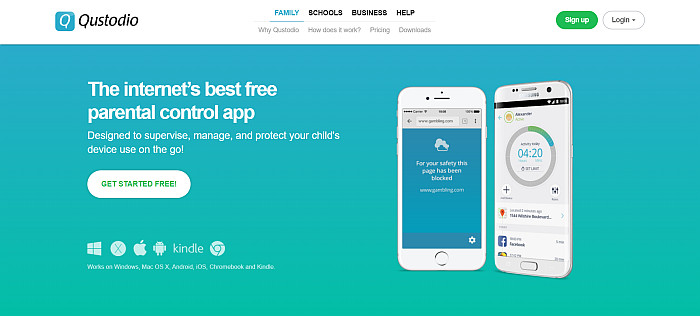
Qustodio is a popular parental control application that’s widely compatible with different operating systems and platforms. These include Android, iOS, Kindly, Windows, and Mac.
It offers various features that include call and text message monitoring, web browser monitoring, app blocking, app activity logs, and much more.
However, some of the areas where it falls short are in terms of monitoring social media apps and keylogging, two very important features that parents often look for in the ideal parental control app.
Qustodio Features
Qustodio offers various features, some of which are listed below:
- Call and SMS monitoring: Qustodio helps you monitor your child’s calls and text messages with ease. It record all incoming and outgoing calls and text messages, giving you details about the phone numbers on both ends, the call duraations, and timestamps.
- Web Filtering: With Qustodio, all apps and websites are dividied into various categories depending on whether or ot they’re appropriate for kids to access. For example, YouTube will fall under entertainment, and thus is allowed. However, it will block certain websites which can be inappropriate, such as those that contain pornographic content. If you want to change the defauly settings, you can also do that.
- Restricting Times: As parents, we often like to limit how much time our kids can spend on their mobiles. With Qustdio, you can set time restrictions to limit your child’s screen-time, and help them engage in other more beneficial activities.
- YouTube Monitoring: The YouTube Monitoring feature is Qustodio is brilliant. Apart from setting time limits for your child’s access to YouTube, it also gives you access to the search and watch history of your child. This way, you can monitor what kind of content they consume on the app or website, if they’re accessing it on their computers.
- Location tracking and SOS: With Qustodio, you can monitor your child’s GPS location at any given point in time, and the app also offers an SOS or a panic button in case of an emergency of some danger to them.
- Social media tracking: While Qustodio can help you monitor who your child is interactign with on Facebook, along with their comments, it doesn’t allow you to read their chats. This is where Qustodio falls short of its full potential, as chats can often be a window into who your child talks to and what kind of conversations they have.
Qustodio Pricing
Qustodio is comparatively an expensive parental control application. The pricing structure for this app depends on how many devices you want to monitor with it. To start with, the app offers a free version which can monitor one device, and stores all the logs for 7 days. If you want to step up to their paid subscription packs, these are shown in the image below:
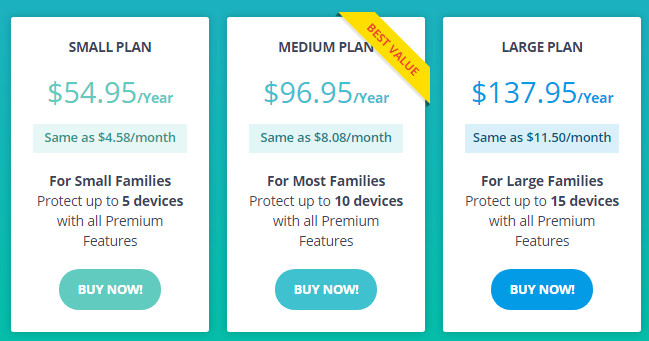
Pros
- Robust feature list
- Compatible with variou operating systems and platforms
- Fully functional free version
- Can access dashboard via the web and the Qustodio app
Cons
- Comparitively expensive
- Subpar social media monitoring capabilities
Net Nanny

The next contender in our Qustodio vs Net Nanny comparison is Net Nanny. This is another roust parental control application that offers a variety of features and is widely compatible. You can use it to monitor desktop systems and mobiles and is compatible with Android, iOS, and Kindle. This makes it a great Android and iPhone parental control application.
It offers impressive web filtering capabilities, but just like Qustodio, it has its share of drawbacks, and these come with its geofencing abilities.
With the web blocking feature, you can easily monitor the kind of content your child views on the web, and block websites you don’t want them to visit under any circumstances. While there are default categories integrated into the tracking software, you can also block specific websites in the software’s settings.
Net Nanny Features
Net Nanny offers a host of monitoring features that make it a strong competitor when you compare Qustodio vs Net Nanny. These are listed below:
- Web Filtering: Net Nanny’s web filtering abilities allow you to choose between existing categories and also select specific websites that you want to block on your child’s web browser. This can be done via the Custom Filter option.
- App Blocking: Net Nanny allows you to block apps on your child’s smartphone if you don’t want them to use or access them.
- Geofencing: Net Nanny offers a geofencing feature as standard. However, this feature only allows you to set a geofence around areas that have already been registered on your child’s location history. This means that you cant set a geofence around new areas in advance.
- Access via web and app: You can access Net Nanny via the web and also via the app if you’re on the move. This way, you don’t have to open up your laptop every time you want to monitor your child’s activities.
Net Nanny Pricing
Unlike Qustodio which offers a free version, Net Nanny offers a lower starting price for its basic version. However, this package only lets you monitor now Windows or Mac devices, without any monitoring for mobile devices. Their pricing plans are given below:

Pros
- Good user interface
- Can be accessed via the web and the app
- Offers great web filtering capabilities
Cons
- Advanced feature need to be paid for
- Not so impressive geofencing feature
- Doesn’t offer a free version for people who are okay with limited functionality
Qustodio vs Net Nanny: How Do Their Features Compare?
Web Fitering
Both Qustodio and Net Nanny offer web filtering capabilities, which are standard for any parental control software. However, both are different in their approach to this feature’s functionality. To start with, both apps have a Block, Allow, and Alert option.
For example, Qustodio’s web filtering feature offers a lot more keywords in its categorization, such as drugs, pornography, proxy sites, and more. This is a lot more than the categories that Net Nanny offers. However, which it does have several such options, it doesn’t allow for any custom filtration as and when the need arises. This means that parents have to stick to the options the app gives them.
On the other hand, while Net Nanny has a few default keywords, it offers the ability to flexibly customize the list to include specific keywords. Parents have the ability to add unlimited keywords, making it a flexible approach to the web filtering feature.
Our pick: Between the two, we’d choose Net Nanny, as it offers wider flexibility despite having fewer keywords by default.
Pricing and Value
In terms of their pricing, the key differences arise in the fact that Qustodio offers a free version, which Net Nanny doesn’t. The free version that comes with Qustodio allows you to monitor one device, with limited features, and with a data backup of 7 days only.
On the other hand, the cheapest subscription package of Net Nanny is only meant to set parental controls on Windows or Mac devices and isn’t compatible with Android or iOS mobile devices. In terms of the packages and their corresponding features, the key difference arises in the most expensive packages of both apps.
While Qustodio costs $137.95 for their most expensive package with support to monitor 15 devices, Net Nanny offers monitoring for 20 devices at a price of $89.99. This difference of almost $45 and 5 devices puts Net Nanny ahead of Qustodio.
Our pick: While Net Nanny doesn’t offer a free version, it beats Qustodio in terms of its most expensive plan, which will find better usage with schools and other such institutions with a larger number of kids.
App Blocking
In terms of app blocking, Qustodio and Net Nanny both offer this feature. However, this is where Quesutio goes a step ahead of Net Nanny. For instance, while both offer the ability for apps to be set as being accessible or blocked, Qustodio goes a step ahead in setting time restrictions for specific applications if you want to limit their usage.
On the other hand, Net Nanny misses out on the ability to set such time restrictions for specific apps.
Our pick: Qustodio comes out ahead due to its ability to set time restrictions for any specific app.
Location Tracking and Geofencing ‘
Both Qustodio and Net Nanny offer geofencing features. For instance, with Qustodio, you can select any given place on the map, give it a name for easier recognizability, and set a geofence around it. This will alert you every time the target device enters this geofenced area.
On the other hand, while Net Nanny also offers this feature, it’s not as sophisticated or advanced as that of Qustodio’s. For instance, while you can set a geofence around certain areas, you can’t select places on the map in advance to do so. The only places you can set a geofence around are those which have already been registered on the target’s location history.
Our pick: Out of the two, we’d pick Qustodio given that its geofencing feature offers the ability to set geofences around areas in advance.
Other Key Differences Between Qustodio and Net Nanny
- Qustodio offers a panic button that kids can use in case of an emergeycny, which Net Nanny misses out on. This is a key safety feature that gives Qustodio the advantage in this regard.
- Qustodio offers more advanced social media moniotring and protection features that keep kids safe from malicious or dangerous people and content.
- Net Nanny offers a feature that cna be used to mask profanity on the web, which Qustodio misses out on.
What is the best parenting control app?
If you’re looking for a parenting control app with the most advanced features and increased flexibility, Qustodio is the best option for you. In this Net Nanny comparison, Qustodio offers a free version for those who are okay with the limited functionality it offers, and also has other advanced features that make it worth your money.
Is Net Nanny parental control free?
No, Net Nanny doesn’t offer a free subscription. Its packages start at $39.99 to monitor one Windows or Mac PC and go all the way up to $89.99 for monitoring up to 20 devices, including PCs and mobile devices.
Can Net Nanny see text messages?
Unfortunately, Net Nanny doesn’t offer text message monitoring. However, it offers other features like great web filtering capabilities that allow you to select specific keywords beyond those set by default.
Yes, Net Nanny offers advanced social media tracking features. Apart from extending its web filtering abilities to social media websites like Facebook, Instagram, Twitter, and YouTube. The app also screens the contents of the social media sites to help filter their contents based on the settings.
Final Verdict: Qustodio vs Net Nanny
After an in-depth comparison between their features, pricing, and value for money, we’d pick Qustodio over Net Nanny in this Qustodio comparison. Its standout features like the advanced geofencing and free version put it one step ahead of Net Nanny in this Net Nanny comparison.