Spyera Phone Spy App Review
The new age of spying software has come. Old-fashioned keyloggers are no longer valuable these days. And today, we will tell you about one more great software – Spyera.
With its features, any user will experience real quality and performance. This software has great control indexes and will let you know what the real monitoring software looks like.
No matter what the reason is for you to start using a monitoring app, Spyera will deal with any tasks you will assign it. It is a reliable tool for family, personal, and business use. Read further to learn all the necessary details.
How Does Spyera Work?

Like any other Android smartphone surveillance apps, Spyera’s working principles are simple and clear. It is based on the keylogger principle, evolved into something fantastic. Install the software on the target phone (iPhone, iPad, PC, Mac, or Android) and learn its powerful monitoring capabilities. The installation process is very simple and will take about four minutes. You need a personal account created on the official website and a subscription to begin monitoring.
Spyera Compatibility
Spyera made sure that you can monitor almost any device. They also made sure to support all popular operating systems. Spyera is compatible with the following devices and models:
| iOS | Android | Mac | PC |
| iPhone & iPad (iOS up to14.X) | All OS (v11 too) | Sierra/High Sierra, El Capitan, Yosemite, Mavericks, Mojave, Catalina, Big Sur | Windows 7, 8.X, 10 |
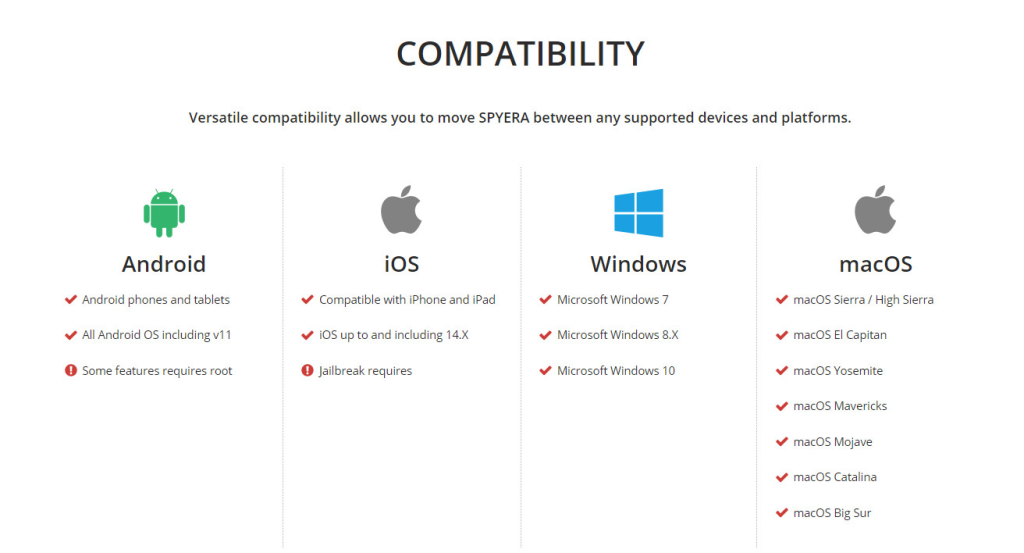
NB: Some Android and iOS features may require root or jailbreak to work as intended.
Spyera Features
Spyera is feature-rich relative to other spy software. This makes it a very potent option for a casual family/personal use or business use. Spyera has simple features such as GPS tracking, Application use tracking, Address book access, Messages, and multimedia.
It also has advanced features such as Ambient listening, Live recording remote updates, and installation. These are just but a few of the many features offered by the app. In this review, we take a look at some of these features.
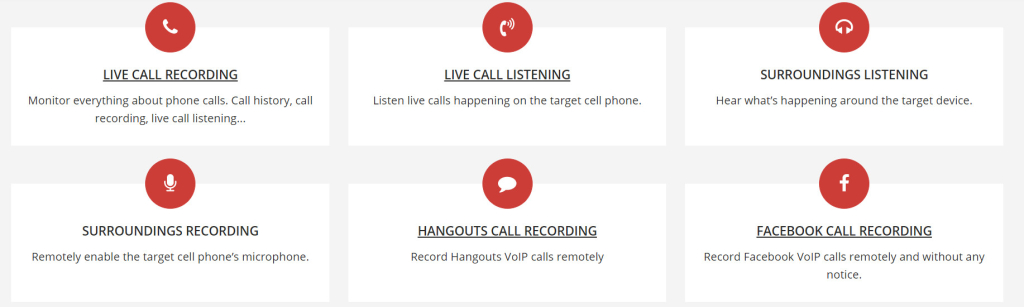
GPS Location Tracking
Like most reputable spy remote monitoring and spying software, Spyera offers location-tracking services. GPS location monitoring is great for parents to monitor children. With many kidnapping cases, one can never be too careful. Employers can monitor employees if they are in their reported locations. There are a lot of resources put into everyday company tasks. Ensuring they are used as intended and efficiently is important for every business.
Multimedia File Access
Smartphone users today store thousands of photos, videos, and audio files on their devices. And with the help of the software, you can view, listen, and even copy them. With Spyera, users can access all multimedia files on the target device. You can access all photos and videos in the gallery.
Audio data, such as phone call recordings, can be accessed if available. For employers, you can automatically access fieldwork pictures every time the app updates. This can help you keep current with ongoing activities without interfering with employees’ work.
Web Browser History Monitoring
Our children, partners, and employees spend a lot of time online. Whether they are communicating with friends or simply browsing the internet, there is high chance it’s on their smartphone. Browsers store any activity a user does every session. This means the software can accurately track all this information. Spyera can access and upload this information. You can view all visited websites on the target device if they have not deleted their history. You will also have access to the date and time stamps of when they were accessed.
Call Spying and Recording Features
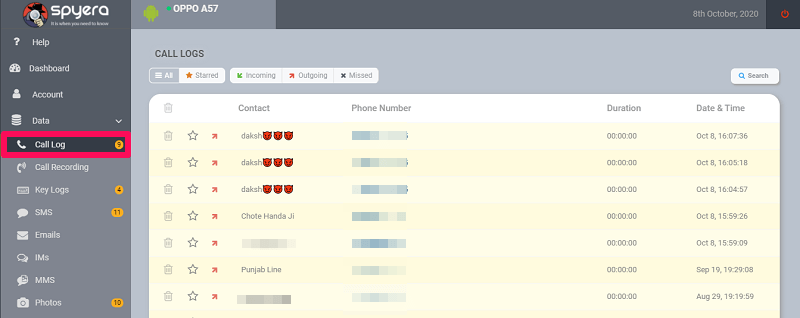
Spyera has a plethora of advanced call spying and recording features. Live listening is one of those unique features. With this feature activated, you can turn your device into a live-streaming bug.
It allows you to listen to calls and surroundings. When the target phone receives a phone call, you receive a special SMS notification. Then you can listen to every incoming or outgoing call on the target device.
Another unique feature in Spyera’s arsenal is Ambient listening. This feature allows you to listen to everything happening around the target phone or tablet. To enable listening or recording of surroundings, you should make a fake call on the target phone and turn on the microphone.
Sounds fantastic, right? Well, this is Spyera reality available for everyone. If you miss a call, Spyera features a Call history recording. You can view the entire call history of the target device and obtain every respective contact number, name, call duration, and call time.
Remote Updates and Uninstallation
Remote spying is not an easy task. We may not have access to target devices once we install the app. Spyera has a ton of advanced remote management features. One of our favorites is Remote updates and Uninstallation. These features are extremely important, especially if you have used Spyera for a long time. While it is important to install the software confidentially, it should be updated and removed the same way.
Text Message, Messaging apps, and Email Tracking
People say a lot through text messages or social media messages. You can access SMS messages, even deleted ones, and MMS messages are also available for tracking. Spyera also provides access to all modern and extremely popular chatting applications such as iMessage, WeChat, Viber, BBM, Skype, Line, Pin, WhatsApp, and Facebook Messenger.
Emails can also be monitored using Spyera. When chats and SMS don’t provide much information, you can always count on the email tracking features. Every letter being sent or received by a target phone is available for you to view.
What we have covered here does not even scratch the surface of Spyera’s feature set. Head onto the Spyera website features page to go through all the features. You will be able to see which features are available for which devices, rooted/not rooted or jailbroken/not jailbroken.
Spyera Price
Some say that Spyera is too expensive, while there are many more affordable solutions on the market. It is not true, we must say. Yes, the price of Spyera may seem too high compared to its competitors. But with this software, you get reliable and innovative features. Besides that, you can use this application for various devices simultaneously. Below is Spyera’s pricing for the supported devices and platforms.
| Device/Platform | Monthly | Annual |
| iPhone/Android | $89 | $389 |
| iPad/Android Tablet | $69 | $279 |
| Windows/Mac | $49 | $199 |
| All Compatible Devices | N/A | $479 |
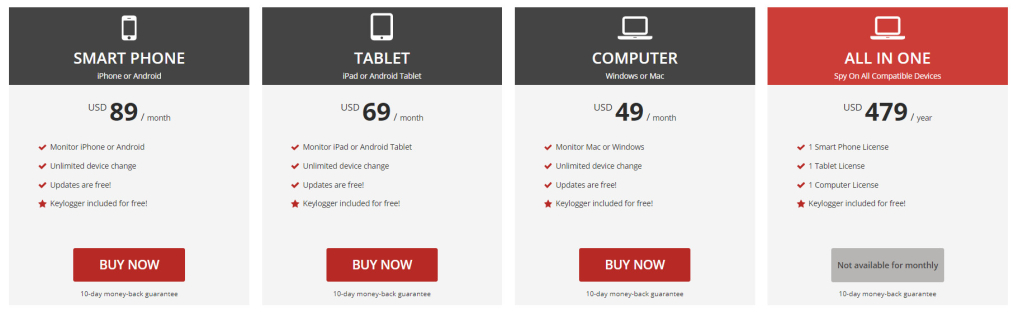
How to Install Spyera
Here are step-by-step instructions on how to install Spyera on the target device:
Step 1: After a successful purchase, you will receive a welcome email. This email will contain your login credential and web account login URL.
Step 2: Process Spyera’s website to Login into your web account.
Step 3: Click the HELP section on the left upper. If you use a mobile phone or small-screen device, there will be a menu toggle.
Step 4: In the HELP section, click -> User Manuals -> Installation Guide. These are detailed step-by-step instructions, pre-installation configurations, and download URLs.
On the Target Device
Step 1: Access the target device and enter the download URL on any web browser. By entering the download URL, the download will begin automatically.
Step 2: Using the provided step by step user-manual with screenshots in your web portal, complete the installation on the target device.
Step 3: Once installation completes, you must enter your activation code and click activate it. Installation completed.

Spyera Pre-Installed Phones
Spyera now offers pre-Installed phones. As a parent or employer, you may not have time to install the app, want to enjoy the benefits of Spyera, but still want to spy. Usually, you would be limited to working through the installation yourself.
This is often a highly technical process, especially when rooting or jailbreaking is involved. Luckily, now you can use Spyera’s Express service. This service lets you purchase one of several Android or iOS devices, fully prepared with Spyera software. Below are some of the Android devices on offer.
Spyera VS FlexiSPY
Spyera and FlexiSPY are two heavily featured phone tracker apps. They exchange blows when it comes to normal and advanced features. From what we have seen, they pretty much have similar features.
Spyera boasts “The most powerful and undetectable monitoring software,” while FlexiSPY claims to be “The World’s Most Powerful Monitoring Software for Computers, Mobile Phones, and Tablets.” Below is a feature comparison table to show some of their similarities and differences in no order.
| Spyera | FlexiSPY |
| Remotely monitor Android/Android Tablet, iPhone/iPad | Monitor all Android and iPhone digital and audio communications |
| Spyera Pre-Installed phones | No Hassle Remote Installation Service |
| Compatible with Android, iPhone, iPad, Windows PC, and Mac OS | Compatible with Android, iPhone, iPad, Windows PC, and Mac OS |
| Used for Parental Control and Employee Monitoring | Used for Parental Control and Employee Monitoring |
| Spyera coupon codes periodically | Special exclusive monthly offers in Your Inbox |
Other than the few differences in the table, Spyera and FlexiSPY have very similar features. Both share the majority of their simple and advanced features. Whichever you go with will serve all your remote monitoring and spying needs.
Spyera VS Mobile Spy
Another app that Spyera is often compared with is Mobile Spy. However, the key thing to remember is that we don’t recommend Mobile Spy, as the app is no longer available. This gives Spyera a win by default, which is also understandable given the extent of the tracking features it offers.
As you can see from the Spyera VS FlexiSPY comparison above, it fares very well with FlexiSPY, another app that’s very well-known for its extensive feature list. Added to this is the fact that Spyera is also widely compatible with a lot more platforms than Mobile Spy was.
So, if you’re considering choosing between Spyera and Mobile Spy, we’d strongly recommend the former.
Does Spyera Have a Free Trial?
No. Unfortunately, Spyera does not have a free trial. You will have to go for one of their subscription packages to use the app. However, nothing good comes free. Spyera is one of the best apps for child or employee monitoring. Their website shows positive customer reviews. Most customers say they are satisfied with the app.
Does Spyera Require Rooting?
Spyera does not require rooting before installation. However, for advanced features to work, the target device has to be rooted. There are millions of Android device makers and models. This makes it difficult to guarantee compatibility and full functioning across all these devices. Root tutorials are easy to find online if you Google “your phone model + how to root.”
Does Spyera Require Jailbreaking?
Yes. To install Spyera on any iOS device, it has to be jailbroken. Apple has one of the strictest App Store policies. To bypass all these Apple restrictions, the target iPad or iPhone has to be jailbroken. However, Spyera can hide the jailbreak icon, making it unknown to the phone user.
How Frequently Does Spyera Update Target’s Data?
The data from the target device is updated frequently. Every few minutes, if the device is online, you can check your dashboard for the latest updates. You can also sync the device from the top left corner of the dashboard. It will upload all the data immediately.
Can I Install Spyera Remotely?
No. To install Spyera, you need physical access to the target device for several minutes.
Usually, 3-5 minutes is the average, thanks to the simple installation process. Simply open a web browser and use your download link to download the app. Follow our detailed instructions above for installation.
Summary
Spyera is one of the top spy apps regarding features and functionality. It offers more common and advanced features than most other spy apps. However, this does come at a cost; Spyera is relatively expensive compared to other spy apps.
The lack of a Spyera free trial to test drive the app also doesn’t help. However, the periodical coupon codes give a good discount, even though they can’t be relied on. If you have a genuine need for an advanced spy app with advanced features, it is a great choice to go with.
However, if your needs are simple, other apps offer such functionality at a lower cost.
Can you make this work for me as it did for you?